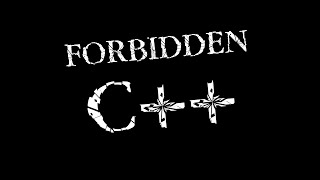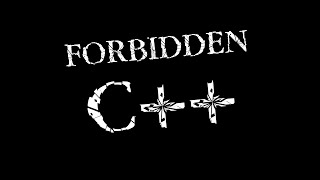How to Compile and Run a C++ Program from Command Prompt in Windows 10
Channel: LearningLad
Category: Education
Tags: cppcommand promptcomputer programmingc++ programmingc++ languagec++ example programcplus plushow to build and run a c++ program in command promptprogramming languagecompile and run c++ program from cmdcmd
Description: in this video tutorial, you will learn How to compile/ build and run a C++ language Program in command prompt on windows 10 operating System. After installing C++ toolset ( mingw oin windows is used here ) we need to set the path environment variable. After that we need to open the command prompt and use the command g++ program.c this will generate the executable from the program. we can use a.out and run the program. We can also give name for the executable generated by using g++ -o program.exe program.c Our Website LearningLad.com Social Media Facebook facebook.com/LearningLad Twitter twitter.com/LearningLadEdu Instagram instagram.com/LearningLadOfficial