
how to combine and blend photos in Photoshop (updated)
Channel: photoshopCAFE
Category: Howto & Style
Tags: combine layers in photoshopphotography compositionlearn photoshopblend layersblend layers photoshopphotoshop tutorialblend picturesphotoshopcafephotoshopcolin smith tutorialcombine photos in photoshopphotoshopcafe tutorialcombine picturescombine photosadobe photoshopblend layers together photoshoplayer masksphotoshop tipsphotoshop photo editingcolin smithphotographycombine pictures in photoshop
Description: How to combine and blend images together in Photoshop. Colin Smith shows 2 ways to combine photos in Photoshop and 4 ways to blend layers together in photoshop. 0:00 intro 0:09 Drag to Combine Images 0:26 Use Windows to combine images 1:04 Blend Layers With Layer Blending Modes 1:27 Blend Layers with Photoshop Masks 2:08 Cutout out background 2:42 Blend if Tutorials mentioned in the video: 1:24 Layer Blending Modes: youtube.com/watch?v=NS-MAHzPO60 2:27 Cutouts in Photoshop: youtube.com/watch?v=WkmbKDNtF78 ► Powerful add ons at Envato Elements: 1.envato.market/c/1981284/298927/4662 ► Free Photoshop add ons: photoshopcafe.com/vault ► THE GEAR I USE: amazon.com/shop/photoshopcafe ► THE MUSIC I USE: share.epidemicsound.com/photoshopcafe ► SUBSCRIBE FOR MORE VIDS: youtube.com/user/photoshopcafe?sub_confirmation=1 ► PREMIUM COURSES: photoshopCAFE.com/video ► INSTAGRAM: instagram.com/photoshopcafe ► WEB: photoshopcafe.com ► FACEBOOK: facebook.com/photoshopCAFE ► TWITTER: twitter.com/photoshopCAFE #Photoshop #blendlayers #combineimages






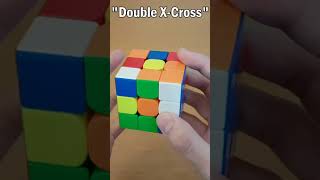
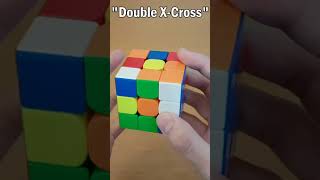

![video thumbnail for: I DID IT. [Rubik's Cube Competition 2021]](https://i.ytimg.com/vi/q4aExeJFTiM/mqdefault.jpg)








