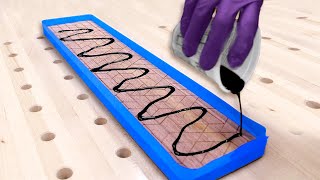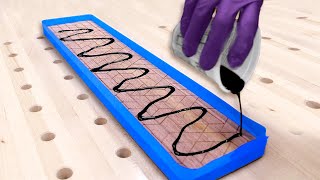How to Change your Residential Address on the QNET Mobile App
Channel: QNET (Official)
Category: Howto & Style
Tags: business opportunitynetwork marketingqnet direct sellingqnet mlmdirect sellingqnet reviewsqnetqnet successqnet businessbusiness from homework from homeqnet products
Description: Need to change the Residential Address that’s linked to your Virtual Office account? You can now easily update it using the QNET Mobile App, thanks to OTP authentication! Watch our other Virtual Office Walkthroughs: How to Change your Virtual Office Password on the QNET Mobile App: youtu.be/Zmr39cfipGo How to Change your Virtual Office Password: youtu.be/ms47ZRxrynI How to Change your Email Address on the QNET Mobile App: youtu.be/UjX0Drick6Q The QNET Virtual Office is your ultimate tool to succeeding on your entrepreneurial journey. It is the digital hub for all things QNET – whether it be products, services, news and more. We are continuously updating our features to give you the best Virtual Office experience that we can provide you with. With this in mind, we created the Self-Service Portal. The Self-Service Portal empowers you to independently take charge of your business and account. Managing your account has never been easier – change the credentials of your password, address, phone number and Q-Account Pin Code in less than a minute! To learn more about the Self-Service Portal Features, visit rebrand.ly/QNETSSP If you have any questions or enquires, contact us at global.support@qnet.net and we will be happy to assist you! Download the QNET Mobile App from the Apple App Store, Google Play Store and Huawei App Gallery. For more information about QNET, visit: qnet.net Follow us on: facebook.com/QNETofficial twitter.com/QNETofficial instagram.com/QNETofficial qbuzz.qnet.net #qnet #directselling #entrepreneurship #qnetmobileapp #qnetbusiness