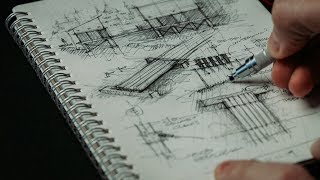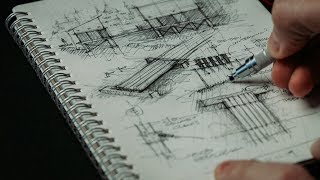How I use Notion as an Architect
Channel: 30X40 Design Workshop
Category: Education
Tags: architecture schoolarchitecture project management soarchitectproject management architectureproductivity tool for designers and architectsnotion templatesarchitecture studentsnotion for architecturean architect's guide to notion30x40productivity app for architectsarchitecture tutorial30x40 design workshopnotion for architectsnotion for designersarchitecturenotion templates for architects
Description: 0Confused as to how to start using Notion for architecture? I share my Notion workspace + the templates I use as an architect to track my weekly schedule, tasks, and projects (both personal + professional). I've chosen Notion and its minimalist UI to store + organize all of life's information. In my studio, Notion has replaced Trello, Todoist, and Evernote...it truly lives up to its "all-in-one workspace" reputation. As a productivity and project management tool, Notion is intuitive, capable and infinitely flexible. It's a blank canvas that can be almost anything you want, which is both a strength and a weakness, especially when you're just getting started and unsure of how best to set it up. In this video I'll teach you how to customize your workspace to suit your needs and a framework to begin building your own. I start by walking you through the basics of Notion's visual editing tools and then move into more advanced functions to create intelligent task lists, meeting notes templates, SOP's (Standard Operating Procedures) + WIKI's to help save you time in the design process. The project track brings it all together in one dashboard where tasks, resources, schedules and meeting notes are collected and shared amongst team members, both in-house and remote. Download all my templates here: thirtybyforty.com/blog/how-i-use-notion-as-an-architect Timestamps to help you navigate: 00:00 - Setting my digital house in order 00:22 - Want your own kiXstand? 00:43 - Four types of pages I use 01:00 - Build a Weekly Agenda 04:24 - Easter Eggs (For careful observers, I hide things in every video. You knew that, right?) 04:53 - SOPs + WIKIs 07:16 - An Intelligent Task List 12:22 - Building a Project Track 15:00 - Meeting Note Templates 17:29 - Kanban Phase Template 19:18 - Wacken (someday) 19:30 - Notion for Life #architecture #notion #productivity **JOIN MY ONLINE COURSE: thirtybyforty.com/a-e-course **ARCHITECT'S TOOLKIT (complete your SOPs in Notion with these): Architect + Entrepreneur Startup Toolkit (* *NEW for 2020 ** ): thirtybyforty.com/spl **ALL MY STUIDO GEAR + EDC: thirtybyforty.com/kit