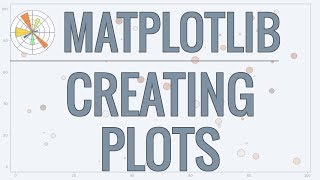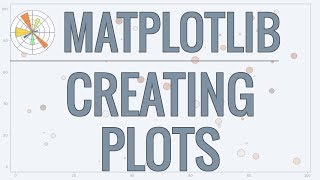Homebrew Tutorial: Simplify Software Installation on Mac Using This Package Manager
Channel: Corey Schafer
Category: Education
Tags: corey schaferhomebrew package manageros x (operating system)homebrew on macpackage managerhow to install homebrew on machomebrew installhomebrew mac video tutorialhomebrewbrewmac brewmac os xmac osmac setupmac installmac package managermac homebrewhomebrew mac tutorialinstall homebrewhomebrew tutorial
Description: In this video, we'll be learning how to use the Homebrew Package Manager on MacOS. Brew allows us to easily install command-line tools with a simple command. We can also install native applications for Mac using Brew Cask. I often use these commands in scripts to install a lot of new software quickly and easily on new machines. Let's get started... Homebrew Homepage - brew.sh Homebrew Formulas - formulae.brew.sh/formula Homebrew FAQ - docs.brew.sh/FAQ ✅ Support My Channel Through Patreon: patreon.com/coreyms ✅ Become a Channel Member: youtube.com/channel/UCCezIgC97PvUuR4_gbFUs5g/join ✅ One-Time Contribution Through PayPal: goo.gl/649HFY ✅ Cryptocurrency Donations: Bitcoin Wallet - 3MPH8oY2EAgbLVy7RBMinwcBntggi7qeG3 Ethereum Wallet - 0x151649418616068fB46C3598083817101d3bCD33 Litecoin Wallet - MPvEBY5fxGkmPQgocfJbxP6EmTo5UUXMot ✅ Corey's Public Amazon Wishlist a.co/inIyro1 ✅ Equipment I Use and Books I Recommend: amazon.com/shop/coreyschafer ▶️ You Can Find Me On: My Website - coreyms.com My Second Channel - youtube.com/c/coreymschafer Facebook - facebook.com/CoreyMSchafer Twitter - twitter.com/CoreyMSchafer Instagram - instagram.com/coreymschafer #Homebrew #Brew #Mac