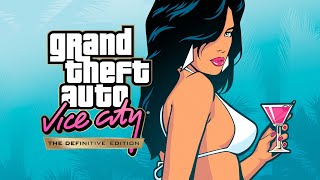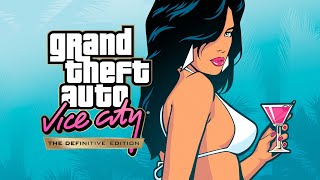GTA San Andreas: Definitive Edition - Mission #89 - Saint Mark's Bistro (PC)
Channel: AddictionToGaming
Category: Gaming
Tags: gta definitive edition gameplaygta sa theme songgta sa definitive walkthroughgta sa easter eggsgrand theft autogta sa moviegta sa phone callsgta sa ken rosenberggta sa forelligta sa salvatore leonegta sa maccergta sa mission 89gta trilogy remasteredgta sa kent paulgta sa las venturas missionsgta saint marks bistrogta sa mariagta sa saint marks bistrogta san andreas all missionshdgta sa cutscenesgta sa caligulas casino
Description: Grand Theft Auto: San Andreas - The Definitive Edition Playlist: youtube.com/playlist?list=PLi-a_-JYhWjukKPU6bOkdYVxWlp5Z6CDs • Mission contact: Salvatore Leone (Caligula's Palace) • Mission objectives: - get to the airport; - get into the jet at the end of the runway and fly to Liberty City; - kill Forelli and all his bodyguards; - fly back to Las Venturas Airport. • Reward: $20 000 + Respect • Trophies/Achievements: Swiss Army Strife / Liberty City State of Mind - max all weapon skills; - complete the "Saint Mark's Bistro" mission. 00:00 - Phone call (Ken Rosenberg) 00:38 - Saint Mark's Bistro 06:53 - Phone call (Sweet) 07:41 - Phone call (Salvatore Leone) 08:36 - Phone call (Woozie) • DEFINITIVE EDITION INFORMATION Five years ago, Carl Johnson escaped from the pressures of life in Los Santos, San Andreas — a city tearing itself apart with gang trouble, drugs, and corruption. Where film stars and millionaires do their best to avoid the dealers and gangbangers. Now, it's the early '90s. Carl's got to go home. His mother has been murdered, his family has fallen apart and his childhood friends are all heading toward disaster. On his return to the neighborhood, a couple of corrupt cops frame him for homicide. CJ is forced on a journey that takes him across the entire state of San Andreas, to save his family and to take control of the streets. Bringing the classic worlds of Liberty City, Vice City, and San Andreas to modern platforms, Grand Theft Auto: The Trilogy – The Definitive Edition debuts new GTAV-inspired modern controls, plus across-the-board visual enhancements such as resolution upgrades and improved visual fidelity across the world, and much more to faithfully tune and improve upon all three games, while also maintaining their distinct original aesthetic. Grand Theft Auto: The Trilogy – The Definitive Edition introduces wide-ranging modern control upgrades, including improvements to targeting and lock-on aiming, updated Weapon and Radio Station Wheels, updated Mini-Maps with enhanced navigation allowing players to set waypoints to destinations, updated Achievements, Trophies, and more. The Nintendo Switch version also features Switch-specific controls including Gyro aiming, as well as touch screen camera zooming, pans, and menu selections, while the PC version includes support for NVIDIA DLSS and additional new Accomplishments via the Rockstar Games Social Club. Additional enhancements across all three titles include a completely rebuilt lighting system; improved shadows, weather, and reflections; upgraded character and vehicle models; along with new higher resolution textures across buildings, weapons, roads, interiors, and more. Grand Theft Auto: The Trilogy – The Definitive Edition also features a range of environmental upgrades including all new foliage, smoother surfaces, and increased draw distances to provide a new level of depth and clarity throughout the world. Big shoutout to the modding community for giving all of us a better gameplay experience! My sources: mixmods.com.br & nexusmods.com/grandtheftautothetrilogy • Recording Software: Shadowplay • Editing Software: Adobe Premiere Pro 22.0 • PC Specs: - CPU: AMD Ryzen 9 5900X - GPU: EVGA GeForce RTX 3080 Ti FTW3 ULTRA GAMING - PSU: Corsair CP-9020139-UK HX Series HX1000 - RAM: Corsair Vengeance LPX 4 x 8GB DDR4 DRAM 3000MHz C15 - Motherboard: MSI B450 TOMAHAWK MAX - Monitor: ASUS TUF Gaming VG27AQ (1440p, IPS, 165Hz) - OS: Windows 10