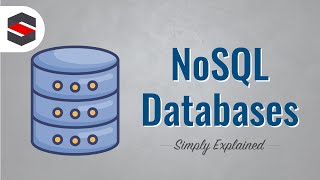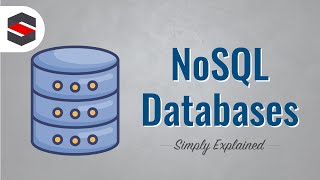Godot Engine Tutorial: The Basics of Branching Dialogue and Dynamic Events
Channel: TheHappieCat
Category: Science & Technology
Tags: thehappiecatbasicshappie cathappy catgodot enginedocumentationthehappycatbranching dialoguethe happie cathappycatthe happiecathow-toenginebeginnerhappiejsontutorialtextbasicchoicesgodotguideevents
Description: This tutorial goes through the basics of making characters, triggering dialogue events, creating a dynamic UI for branching dialogue, and determining events based on prior actions. It is by no means a "complete" framework, definitely a rough outline or sketch to show you how parts fit together, and a lot of refactoring would have to be done for it to support a full game, BUT hopefully this helps some of you get started. Regardless of this disclaimer I anticipate nitpicking, and I wholeheartedly embrace it as constructive criticism for everyone to learn from, like a massive, chaotic code review. By the way, check out my Patreon, all funds go directly back to the show! It's $1 for all benefits, and you get access to our Discord community, which has been a great resource for networking, project feedback, and meeting like-minded people! patreon.com/thehappiecat And here's the sample project! Use it to follow along with the video, or for your own tinkering! github.com/anneomcl/GodotGameSample Also sorry if some things don't make sense... apparently my cursor wasn't being recorded and I'd waggle it around a lot when I'd say "This thing right HERE". So it just looks like I'm yelling at empty space. Find challenges and ask questions here: reddit.com/r/TheHappieMakers My second channel! youtube.com/c/TheHappierCat2 Follow me on Twitter: twitter.com/TheHappieCat Or Facebook: facebook.com/TheHappieCat Or Twitch: twitch.tv/happiecat