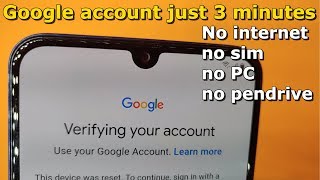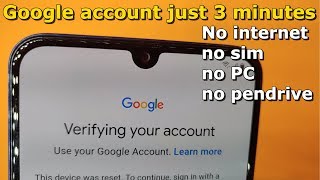Gmail Tutorial - Quick Start Training
Channel: Anson Alexander
Category: Education
Tags: gmaileducationgoogletutorialcommunicationemailgsuite
Description: How to use Gmail including how to compose emails, manage received emails, understand labels and how to access contacts using the 2019 Gmail user interface. Great for Gmail beginner and intermediate users. Features covered include: Gmail user interface: 00:48 Composing emails: 05:54 Managing received emails: 08:45 Understanding the All Mail folder: 10:00 Using Gmail labels: 12:18 Accessing Gmail settings: 15:43 Switching between threaded and conversation view: 15:58 Setting up a Gmail signature: 17:12 Changing Gmail’s inbox settings: 18:08 Accessing Gmail contacts: 18:34 Searching in Gmail: 19:12 Using Gmail add-ons: 20:04 Additional G Suite Tutorials: Latest Google Drive tutorial: ansonalex.com/tutorials/productivity-software/google-drive-tutorial Google Calendar Tutorial: ansonalex.com/tutorials/productivity-software/google-calendar-tutorial Google Voice Tutorial: ansonalex.com/tutorials/google-voice-tutorial-for-beginners-2019 Published by Anson Alexander from AnsonAlex.com