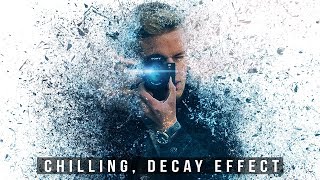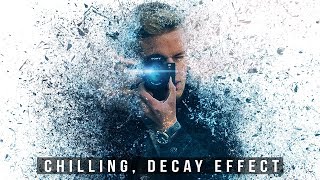Fast Retouching Technique in Photoshop for Any Skin
Channel: PSDESIRE
Category: Howto & Style
Tags: photoshop skin editingphotoshop skin texturephotoshop skin toninglearninghigh-end skin softeningtipsfor beginnersphoto editinghow-tophotoshop skin whiteningskin retouching techniquespsdesirephotoshop skillstutorialphotoshop skin smoothguidephoto effectsskin textures photoshopphotoshopphotoshop tutorialsphotoshop skin retouchingphotoshop manipulationhelpphotoshop skin color changefast retouching technique
Description: In this photoshop tutorial, I will shows you how to skin retouch super fast easily in photoshop. 00:25 Skin retouching 01:55 Airbrushing 03:20 Portrait Lighting 04:10 color toning/grading ►Download PSD file: Link Available Soon [photoshopdesire.com] ►Check out all tutorial here : youtube.com/photoshopdesiretv/videos Thanks for watching our free Tutorials! If you enjoyed our video be sure to subscribe to our channel to receive free new videos. ►SUBSCRIBE: goo.gl/d31fld Don't forget to COMMENT, LIKE and SHARE, to get more :) Follow US - LET'S BE FRIENDS! ------------------------------------------ ►Official Website: photoshopdesire.com ►FACEBOOK : facebook.com/photoshopdesire ►GOOGLE+ : plus.google.com/+photoshopdesiretv ►Twitter : twitter.com/PSDesire ►Instagram: instagram.com/photoshopdesire Check Out Our Playlists: -------------------------------------- Photoshop Tutorials for Beginners, Intermediate and Advanced users youtube.com/playlist?list=PLGLEKqTDn233O6PusOR1lEvRwjlErdCYV Easy, Quick and Fast Photoshop Tutorial Series (NEW) youtube.com/playlist?list=PLGLEKqTDn230TS2NzqA2BGblNYZ4NpGWT HDR Photography Using Photoshop youtube.com/playlist?list=PLGLEKqTDn232tlbcBJHNiEPj1h0wPJvVG Photo Editing, Photo Effects & Photo Manipulation - Special FX youtube.com/playlist?list=PLGLEKqTDn233VC9ZDSiLav8bI8FKJ93ny Adobe Camera Raw Filter Tutorials and Preset downloads (same settings steps for lightroom also) youtube.com/playlist?list=PLGLEKqTDn233ab_cdALEjtjGASqtTie10 Color Grading or Coloring in Photoshop youtube.com/playlist?list=PLGLEKqTDn233uKTZWUFq7GwgNB6BJyM7m Skin, Face & Body Retouching Techniques and Enhancing Tips youtube.com/playlist?list=PLGLEKqTDn232WN_N6Ek-vnfzr7nNKDHWT Free Photoshop Actions for Photographers and Designers youtube.com/playlist?list=PLGLEKqTDn233ZVGBJWihIuxGrav7VTCCD Text and Graphics Effects in Photoshop youtube.com/playlist?list=PLGLEKqTDn233zMfRfoFl-ZwIzzUmf9UDu This video is also related to: High-End Skin Softening in 1 Minute or Less in Photoshop. Skin Retouching & Sculpting in Photoshop. Refined Skin Textures With Skin Retouching - Photoshop Tutorial. Awesome Skin Smoothing and Skin Retouching Techniques In Photoshop | Remove Freckles in Photoshop. Skin Retouching Technique in Black Skin - Photoshop Tutorial. Remove Blemishes, Wrinkles, Acne Scars, Dark Spots (Easily).