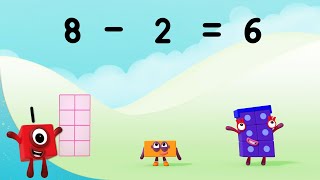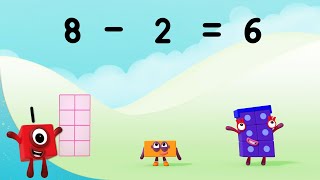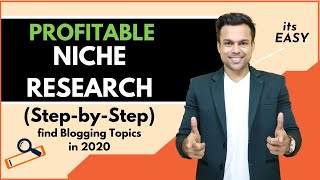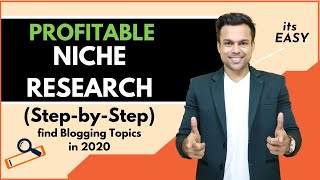Excel Statistical Analysis 16: Introduction to Probability. Power Query & Pivot Table Example too
Channel: ExcelIsFun
Category: Education
Tags: introduction to probabilityspilled array formulastree diagramshighline collegepermutationsmike girvindefine eventsch 4busn 210excel statistical analysisdefine probability of eventsbusiness statistical analysisdata analysisesa 16pivot tableexcel statisticspower querycombinationsdefine probabilitymicrosoft 365 excelmike excelisfun girvinearthquake retrofitstatistical analysisexcelisfundefine sample pointsdefine sample space
Description: Download Excel File: excelisfun.net/files/Ch04-ESA.xlsm pdf notes: excelisfun.net/files/Ch04-ESA.pdf Learn about the basics of probability: Topics: 1. (00:00) Introduction 2. (00:58) Examples of Probability 3. (02:46) What is Probability? Define Probability. 4. (05:14) Types of Probabilities 5. (06:39) Define Random Experiment 6. (06:48) Define Sample Points 7. (07:18) Define Sample Space 8. (09:25) Tree Diagrams to list all Sample Points in Sample Space 9. (11:16) Table Diagram to list all Sample Points in Sample Space 10. (11:38) Array Formula to create Sample Space for Rolling Dice Experiment. Learn about the SEQUENCE Array Function. See a Spilled Array Formulas that spills 36 answers. 11. (17:12) Calculate Probability by counting Sample Points. 12. (18:03) Counting Rule to count all Experimental Outcomes or Sample Points 13. (20:07) Difference between Combinations and Permutations 14. (21:26) Example of when to use Combinations 15. (22:08) Combinations and the COMBIN function 16. (23:12) Permutations and the PERMUT function 17. (24:00) Basic Requirements for Probability 18. (24:25) Define Events 19. (24:44) Define Probability of Events. Three Examples. 20. (25:52) Isaac’s Italian Restaurant Example of Samples Points, Events and Probabilities – done from a data set of business records. This example shows the relationship between a data set, Sample Points and Probability. 21. (27:56) Comprehensive Business Example of using data to useful information for business decision making based on Probability for the Sonic Home Earthquake Retrofit Company. 22. (28:44) Excel Smart Art Horizontal Hierarchy to create Tree Diagram with all Samples Points 23. (33:19) Consider goal of project: Calculate the Probability that a project will take 1 month or less. Classical Probability is not appropriate. We know this based on past data. We use a data set with company records to list all sample points and calculate a Relative Frequency Distribution for Probability. 24. (33:44) Look at data set 25. (34:18) Power Query to import CSV data 26. (36:05) Excel Table formulas to create sample points and sum of project hours in business record data set 27. (37:54) PivotTable to create Relative Frequency Distribution based on sample points 28. (39:26) Calculate Probability based on Sample Point Frequency Distribution. 29. (40:25) PivotTable to create Relative Frequency Distribution based on random variable “Total Weeks For Project” 30. (41:38) Calculate Probability based on the Variable “Total Weeks for Project” Frequency Distribution. 31. (41:57) Summary of business example 32. (42:20) Summary of video 33. (43:15) Closing and Video Links