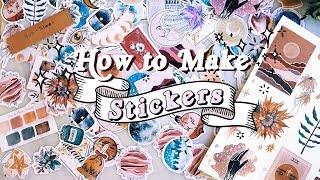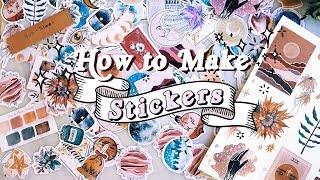Episode 2: How to Find and Create Custom Stickers
Channel: Picsart
Category: Howto & Style
Tags: how to design your own stickershow to make your own stickershow to design stickershow to find stickersgenerate stickerssticker makerhow to make your own design stickershow to make stickers for businesshow to make stickerssticker designsticker creatorcustom sticker designstickershow to create stickersdesign your own stickers
Description: Stick(er) ‘em up! The second episode of Picsart 101 for Web covers everything Stickers. 👀 🥳 From simple to complex, Stickers can be your keys to taking designs to a new level, whether they’re applied to an image, or used as decoration on branded t-shirts, bags, and canvases. Learn to find the right Sticker for your project from the extensive Picsart Sticker library, or master creating original Stickers from scratch using your own photos. The possibilities are endless, so go ahead and make those creative design ideas stick. 🙌 Start creating here: picsart.onelink.me/Ifww/PicsartWeb How to find Stickers * Select Stickers and search for any keyword you like * Add the Sticker to your edit * Make sure it's for commercial use if you're a small business How to Make a Sticker * Find an image * Select Background Remover * Place image on transparent background * Save it as a PNG * Apply it to a canvas or t-shirt Give this video a thumbs up 👍 and subscribe to our official YouTube channel to get more useful tutorials 🥳 *** FOLLOW US ON: TikTok: bit.ly/2V9Kjam Instagram: instagram.com/picsart Facebook: facebook.com/PicsArt Twitter: twitter.com/picsartstudio Pinterest: pinterest.com/picsart