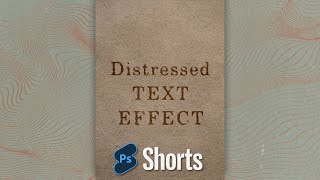
Easy Distressed Text Effect in Photoshop (for Beginners)
Channel: Letsgettoit
Category: Howto & Style
Tags: text effecthow-todistressed texttexturephoto manipulationphotoshop tutorialsdistressed text edgesshot tutorial
Description: How to quickly make that distressed and Grunge text look effect in Photoshop. ⭐️Check Out Envato Elements to get unlimited downloads and access millions of Creative Assets including Stock Photos, Photoshop Actions, Brushes, audio..and much more! 1.envato.market/c/2979767/298927/4662 →Font used: fonts100.com/font+17438_Century.html →Texture: unsplash.com/photos/8-wQr3cTVgo ◆◇◈ on the web: —YouTube→ goo.gl/xBIhuH —Facebook→ goo.gl/LB1HbM —Instagram→ goo.gl/JyWTUv ------ Info: ●Photo Effects made in Adobe Photoshop CC (always the latest version) ●Video Editing made in Adobe After Effect and Camtasia for zooming and cursor highlights ●Screencast with Camtasia Studio 9 ------ ——▷Become my Patron to support me make new tutorials: patreon.com/Letsgettoit Contact: E-Mail Jobeytut@gmail.com BLOG: →dR-DesignResources.blogspot.com #Photoshop #TextEffect #Shorts




















