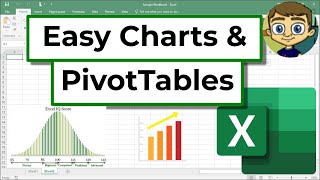
Remove Touch Overlay
Easily Insert Charts and PivotTables into Excel with Analyze Data Button
Duration: 03:28Views: 17.5KLikes: 565Date Created: Sep, 2021
Channel: Technology for Teachers and Students
Category: Howto & Style
Tags: excel chartsexcel pivot tablesexcel pivottables
Description: Learn THE easiest and quickest way to add charts and PivotTables into your Excel spreadsheets! The Analyze Data button will get the job done right in most cases, and lightning fast. ***Consider supporting Technology for Teachers and Students on Patreon***: patreon.com/technologyforteachersandstudents Here's my entire playlist of Excel tutorials: bit.ly/tech4excel Consider saying "Thanks" by clicking the Thanks button below the video. Here's a link to the practice file that goes with the video: bit.ly/easychartspivots #excel #exceltutorials #microsoft365 #pivottables
Swipe Gestures On Overlay




















Items shown
to: 10
of:999
