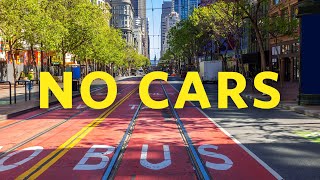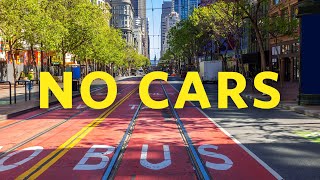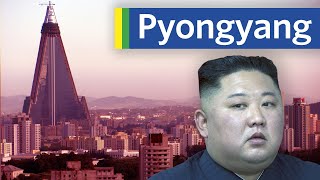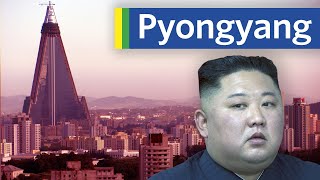Digimap & Photoshop Site Analysis Architecture Diagrams -ad
Channel: Surviving Architecture
Category: Education
Tags: mappingsite analysissite analysis diagramyt:cc=onsite analysis google earthsite analysis presentationarchitectsite analysis illustratorarchitecture studenturban designsurviving architecture site analysissite analysis architecture photoshopmasterplanurban planningachitectural designsite analysis diagram architecturesite analysis sheet architecturesite analysis photoshopsurviving architecturesite analysis architecturearchitecture
Description: Today’s video is about creating site analysis diagrams rendering in photoshop for architects and architectural students. The first 500 people to sign up via my link will get two FREE months of Skillshare Premium: skl.sh/survivingarchitecture11 **************************** ✅Timestamps: 00:00 Welcome to the video 00:23 Digimap Site Analysis [mapping] 01:45 Skillshare ad 02:59 Site analysis architecture base diagram 06:20 Site analysis architecture figure-ground 06:54 Site analysis architecture traffic 08:02 Site analysis architecture public transport 11:02 Site analysis architecture street pattern 11:25 Site analysis architecture land-use 13:50 Site analysis architecture area action plan 16:11 Thank you for watching ✅ Subscribe for more free Architecture tips: youtube.com/channel/UC8kmK7NIn7MY5xZFxDA5oGw?sub_confirmation=1 ✅Free Site Analysis course: youtube.com/playlist?list=PL0-qk_g5v1ByKJRlzn-h-H-bKpL5QNI3L ✅Give this video a like for more Site Analysis tutorials! ✅ If you enjoyed this video, help others enjoy it by adding captions in your native language: youtube.com/timedtext_video?ref=share&v=7Rjo9zNbRf4 ✅ Help me help other students by joining the community on Patreon: bit.ly/2nS9X8a Patreons: Art Dray ✅ Let us connect: *************************** Twitter: twitter.com/surviving_arch Instagram: instagram.com/survivingarchitecture Facebook: facebook.com/survivingarchitecture **************************** Filming Gear: Camera: goo.gl/Wsd2d3 Tripod: goo.gl/ws5L4t Mic: goo.gl/fyh2FR Supplies I use: A4 Marker Pad : goo.gl/W8QbuP A4 Sketchbook : goo.glQ/8n4aMM A4 Sketchbook : goo.gl/U7NYqd A4 Sketchbook Bundle : goo.gl/CPonXa Architectural Templates: goo.gl/aGwUEt Scale ruler: goo.gl/YmC1CV Stabilo Fine point: goo.gl/63mz9G Drawing pens: goo.gl/JE4zR1 Derwent Graphik: goo.gl/rrtBjG Magicdo Sketch: goo.gl/a47hHR Derwent Sketching Pencils: goo.gl/ZNLyXQ Pentel Sign Pen: goo.gl/fPE3tV Craft Knife: goo.gl/6u9A7s Touch Markers: goo.gl/AQZ3S2 Sharpie: goo.gl/Z6adL9 Pilot V7 Hi-techpoint: goo.gl/i7BEN9 Winsor and Newton Water colour: goo.gl/879SoE Water Colour brush: goo.gl/EK2bBx Faber Castle 24 Pastel Pencil Colours: goo.gl/wCzTef Derwent Pencil wrap: goo.gl/6P2F2y Windsor Newton Markers: goo.gl/XAMN8U Grey Copic Markers: goo.gl/HoQPtV A4 tracing paper: goo.gl/AEjMPR Roll of tracing: goo.gl/hdrhiu Masking Tape: goo.gl/zx8J8o Watch my previous videos: How to Conduct Architectural Studies youtu.be/dK1dAvyeTs8 Sketchup Modelling Tutorial 2017: Create a Modern Lake House youtu.be/4Atz1ovq98I Music: *************************** Music by bensound.com FTC // This video was sponsored by Skillshare, all opinions are my own! Become my Patreon: bit.ly/2nS9X8a