
DAX for Power BI Part 3.2 - The LookupValue Function
Channel: WiseOwlTutorials
Category: Education
Tags: data modelvisualizationimportfree tutoriallookup same tablemultiple tablesbasic daxmany to onedax basicsintroduction to daxrelationshipspbixbeginnerlookupvaluemuti column lookupdaxtutorialgetting started with daxrelationshiptablelookuponline trainingcolumnpower bipower bi desktopfree trainingonline tutorialcalculated columnlookup valuepbione to manywise owldata analysis expressions
Description: By Andrew Gould If you'd like to help fund Wise Owl's conversion of tea and biscuits into quality training videos you can join this channel to get access to perks: youtube.com/channel/UCbi5G5PjWBaQUFy7XU_O7yw/join Or you can click this link wiseowl.co.uk/donate?t=1 to make a donation. Thanks for watching! Get files here wiseowl.co.uk/power-bi/videos/dax-powerbi/dax-lookupvalue This video explains how to use the LookupValue function in DAX. You'll learn how to lookup values between tables which don't have relationships and how to deal with items which return no matching value. You'll see how to nest LookupValue functions to search for values in a chain of tables. You'll also learn how to find values by matching on multiple columns and how to lookup values in the same table in a different column. Chapters 00:00 Topic list 00:37 Importing the Data 03:52 Using the LookupValue Function 06:31 Handling No Matching Values 08:03 Nesting LookupValue Functions 10:24 Using Relationships Instead 11:29 Matching on Multiple Columns 15:53 Looking Up a Value in the Same Table 17:59 Changing the Expression 19:43 Displaying the Results in the Report Visit wiseowl.co.uk for more online training resources in Microsoft Excel, Microsoft Power BI, DAX, VBA, Python, Visual C#, Microsoft SQL Server, SQL Server Reporting Services SSRS, SQL Server Integration Services SSIS, Microsoft Access and more!




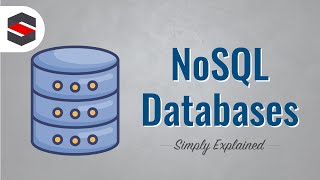
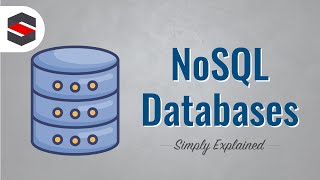









![video thumbnail for: Dax - i don't want another sorry (feat. Trippie Redd) [Official Music Video]](https://i.ytimg.com/vi/4JI70_9acgE/mqdefault.jpg)




