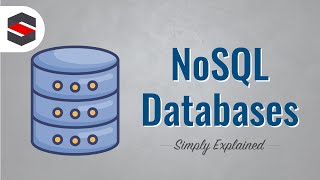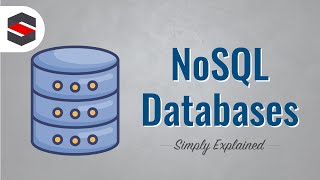DAX for Power BI Part 3.1 - Relationships and the Related Function
Channel: WiseOwlTutorials
Category: Education
Tags: data modelvisualizationfactimportfree tutorialmultiple tablesbasic daxdimension tablemany to onestar schemadax basicsintroduction to daxrelationshipspbixbeginnerfact tabledaxtutorialgetting started with daxrelationshipdimensiontableonline trainingcolumnpower bipower bi desktopfree trainingcardinalityonline tutorialcalculated columnpbione to manyauto detectwise owldata analysis expressionssnowflake schema
Description: By Andrew Gould Download files here wiseowl.co.uk/power-bi/videos/dax-powerbi/dax-relationships-related If you'd like to help fund Wise Owl's conversion of tea and biscuits into quality training videos you can join this channel to get access to perks: youtube.com/channel/UCbi5G5PjWBaQUFy7XU_O7yw/join Or you can click this link wiseowl.co.uk/donate?t=1 to make a donation. Thanks for watching! This video explains some of the basic concepts of data models involving multiple tables in Power BI. You'll learn about one-to-many or many-to-one relationships and how to get Power BI to automatically detect relationships between tables. You'll see how to create relationships manually and learn some basic data model terminology. You'll see what happens when you have multiple tables which aren't related and how filters propagate through the relationships in your model. You'll also see how to manipulate the direction of a relationship to influence how filters behave. In the final part of the video you'll learn how and why to use the Related DAX function to reference fields in different tables. Chapters 00:00 Topic list 00:44 The Workbook Structure 03:25 Importing and Detecting Relationships 06:39 Some Data Modelling Jargon 08:12 Creating Relationships Manually 09:47 What If There is No Relationship 11:34 Relationships and Filters 15:58 Filters and Multiple Relationships 17:20 The Related Function and Hierarchies 22:52 Nesting the Related Function Visit wiseowl.co.uk for more online training resources in Microsoft Excel, Microsoft Power BI, DAX, VBA, Python, Visual C#, Microsoft SQL Server, SQL Server Reporting Services SSRS, SQL Server Integration Services SSIS, Microsoft Access and more!