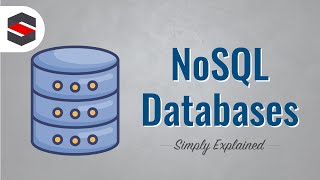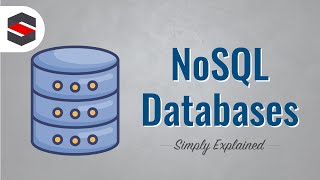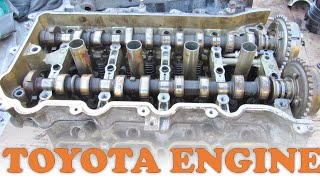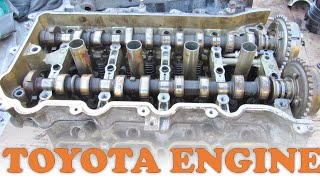DAX for Power BI Part 1 - Getting Started with DAX for Power BI
Channel: WiseOwlTutorials
Category: Education
Tags: visualizationimportfree tutorialaveragexbasic daxdax basicsintroduction to daxpbixbeginnerif functiondaxtutorialcalculategetting started with daxtablecalculatetablevaronline trainingcolumnpower bipower bi desktopfree trainingonline tutorialfiltercalculated columnmeasurepbivariabletable expressionwise owldata analysis expressionsreturn
Description: By Andrew Gould This first video in our DAX for Power BI series is designed to get you set up and ready to follow along with the rest of the series, and to give you an idea of what you can do with DAX. You'll see quick examples of DAX calculated columns, DAX measures, DAX table expressions and using variables in your DAX expressions. If you'd like to help fund Wise Owl's conversion of tea and biscuits into quality training videos you can join this channel to get access to perks: youtube.com/channel/UCbi5G5PjWBaQUFy7XU_O7yw/join Or you can click this link wiseowl.co.uk/donate?t=1 to make a donation. Thanks for watching! Get files here wiseowl.co.uk/power-bi/videos/dax-powerbi/getting-started-dax-powerbi Chapters 00:00 Topic list 01:00 Getting Power BI Desktop 03:18 Importing Data 04:18 Power BI Desktop Views 05:17 Creating a Calculated Column 08:19 Adding a Calculated Column to a Visualisation 10:49 Calculated Columns and Functions 15:14 Creating a Measure 18:14 Adding a Measure to a Visualisation 19:49 Manipulating Filters in a Measure 22:00 Referring to Existing Measures in an Expression 24:18 Creating Tables with Expressions 27:15 Combining Tables with DAX 28:08 Setting Up a More Complex Example 30:40 Creating a Disconnected Slicer 32:19 Using Variables in a DAX Expression 36:40 Creating and Formatting the Chart Visit wiseowl.co.uk for more online training resources in Microsoft Excel, Microsoft Power BI, DAX, VBA, Python, Visual C#, Microsoft SQL Server, SQL Server Reporting Services SSRS, SQL Server Integration Services SSIS, Microsoft Access and more!