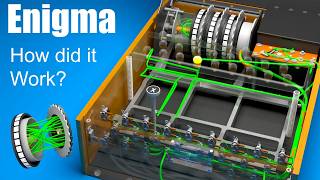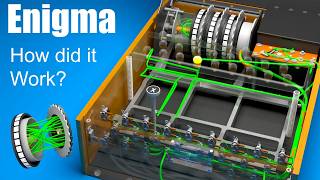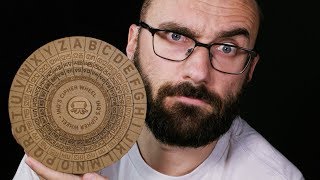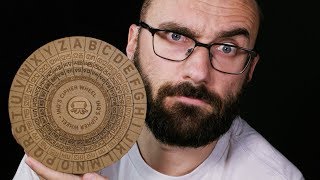Creating my own Secure Password Manager in Python!
Channel: Tech Raj
Category: Science & Technology
Tags: pythontech rajpassword manager pythoncryptographycreate password managersecure password manager
Description: In this video, I create a password manager using Python and MySQL. It is written with the most secure algorithms in the market. The idea is just like any other password manager available out there - Take a MASTER PASSWORD from the user that is not stored by the program. This master password is then used to generate a cryptographically strong key that is then used to encrypt/decrypt all your other passwords with a military grade algorithm called the AES-256. It is a command line application that first uses the PBKDF2 (Password Based Key Derivation Function) to compute a Master Key from the Master Password chosen by the user and a Device Secret that is randomly generated by the program. The Master Key which is of 256 bit length is then used to encrypt/decrypt all the stuff inside the password manager. To sum it all up, it makes a great, basic, and secure password manager that you can write yourself with Python and MySQL. It works locally but you can also modify it to give it a "remote" connectivity feature. Check out the source code on GitHub: github.com/teja156/python-password-manager CHAPTERS 0:00 Intro 0:36 Outline - what to do 8:11 Writing configuration logic 15:52 Testing the configuration logic 18:44 Writing logic to add new entries 23:34 Writing logic to retrieve entries 31:57 Writing the driver code to combine it all 35:19 Testing the whole project 41:20 Outro Thanks for watching! SUBSCRIBE for more videos! Join my Discord: discord.gg/6TjBzgt Follow me on Instagram: instagram.com/teja.techraj Website: techraj156.com Blog: blog.techraj156.com