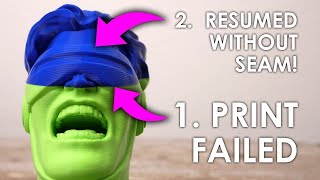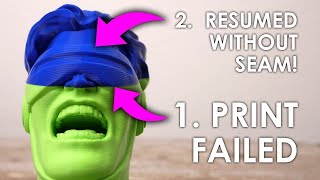Converting a Prusa to Duet RepRap firmware with a Fly E3 board - Step by step guide
Channel: Teaching Tech
Category: Education
Tags: stm32how tomodteamgloomy3d printingtmc2209download3d print32 bitguideprusabudgetwifituningupgraderrfrepraplessonduetreprapfirmwarebltouchstep by stepsensitivity3d printedflashslicermellowtfte3 propaneldueweb control3d printerlcdsensorless homingmk3duet3drrf e3bigtreetechklippertutorialfirmwarelpcconversionsilentoctoprintbttdisplayablcheape3probeconfiguratorflywirelessmarlin
Description: My Prusa MK3 has been a reliable workhorse, but I want all of my 3D printers to have modern WIFI interfaces. In this video, I fit a Mellow Fly RRF E3 Pro mainboard, intended for an Ender 3. This board has integrated WIFI and uses the Duet web interface, so acts like it has a Raspberry Pi with Octoprint. Fitting this board to an Ender 3 would have been much easier, but like I have demonstrated, almost any mainboard can go into any 3D printer. While making this video I used multiple boards. A standard Fly RRF E3 (+ LCD and drivers) and Fly RRF E3 Pro were supplied free of charge by Jay on behalf of Teamgloomy after agreeing to my review policy. I also purchased my own Fly RRF E3 (+ drivers) with my own money. All opinions expressed are my own. Purchase the hardware from this video: FLY RRF E3 board with optional TMC drivers and TFT: s.click.aliexpress.com/e/_Amknan FLY RRF E3 Pro board (shown but not used): s.click.aliexpress.com/e/_AYrJEV TFT screen (standalone): s.click.aliexpress.com/e/_A6Y7AR 0:00 Introduction 0:46 Component specs and price 3:02 What are the advantages of these mainboards? 3:46 Collecting parameters from your old firmware 4:01 Documentation Team Gloomy documentation landing page: teamgloomy.github.io/index.html Firmware download: github.com/gloomyandy/RepRapFirmware/releases Ender 3 conversion page: teamgloomy.github.io/ender_3_conversion.html FLYmaker FLYscreen GitHub (good for mounts and dimensions): github.com/FLYmaker/FLY-Screen 4:27 Prepping the SD card SD card contents reference: teamgloomy.github.io/getting_started.html 5:51 Online firmware configurator LPC/STM32 port configurator: teamgloomy.github.io/Configurator Prusa MK3 machine reference for machine configuration: github.com/prusa3d/Prusa-Firmware/blob/MK3/Firmware/variants/1_75mm_MK3-EINSy10a-E3Dv6full.h E3D thermistor settings for RRF: forum.duet3d.com/topic/2501/e3d-v6-thermistor-settings/11 8:27 Jumpers for TMC2209 UART and/or sensorless homing 9:16 Wiring & physical installation SKR mini E3 case for MK3: prusaprinters.org/prints/38400-skr-mini-e3-prusa-case My TFT mount for the front of the MK3: thingiverse.com/thing:4834764 Prusa MK3 instructions for wiring reference: help.prusa3d.com/en/guide/8-electronics-assembly_34416 How to crimp your own connectors video: youtu.be/GZOh1NzqzzU 10:59 Firmware flashing 11:22 Updating and connecting WIFI Putty software: putty.org Putty setup reference: teamgloomy.github.io/putty.html 13:27 Initial checks and fixes PID tuning M303 reference: duet3d.dozuki.com/Wiki/M303 15:16 Setting up sensorless homing Teamgloomy sensorless homing documentation: teamgloomy.github.io/sensorless.html 17:41 Slicer profile changes 17:58 Printing Calibration cube: Spring clip: thingiverse.com/thing:1398570 18:11 Conclusion Video on setting up pressure advance on RRF: youtu.be/dzw6xCAPaKA Video setting up BLtouch on RRF: youtu.be/Mw-Gg3y__Go Buy quality and affordable filament from X3D. Buy 3, get 1 free and a free sample pack with every order: x3d.com.au Get Quality Resins from 3D Printers Online. 5% off storewide for Teaching Tech subscribers [Code: tech5] 3dprintersonline.com.au Take a look around and if you like what you see, please subscribe. Support me on Patreon: patreon.com/teachingtech