
Cinematic Look Premiere Pro - Color Grading Tutorial
Channel: Enam Alamin
Category: Howto & Style
Tags: color grading premiere prohow to color grade in premiere procolor gradingpremiere procinematic lookcolor correction premiere proenam alamincolor grading tutorialpremiere pro cinematic lookadobe premiere pro tutorialcolour gradingcinematic color grading premiere procinematic look in premiere pro tutorialhow to get cinematic lookcinematic lutcinematic premiere procolor correctioncinematic look premiere pro
Description: Learn Color Correction & Color Grading and Create Professional Cinematic Looks with Adobe Premiere Pro CC 2022. I'll show you a few Simple Trick for Better Color Grading in the Adobe Premiere Pro tutorial. I'll provide 15 professional 15 cinematic LUT presets. Applying looks and LUTs — it’s the ultimate footage glow-up. They work with any resolution. And the video tutorial is included inside this pack. Works with major Video Editing software, DaVinci Resolve, Premiere Pro, After Effects, Final Cut Pro X, Adobe Photoshop, and more others that support .Cube extension. ➤ Download 15 Cinematic LUTs - enamalamin.com/15cinematic-luts 🛒Get more presets: enamalamin.com/shop 👉Follow me: enamalamin.com/Instagram 📧For Business Enquiry: Contact@enamalamin.com 00:00 - Intro 00:13 - LUTs Preview 00:47 - Color Correction 01:49 - Adjust White Balance 02:21 - Use Curves Tool 02:48 - Color Matching 03:45 - HSL Secondary 06:24 - Add Vignette Effect 06:38 - Create Black Bar 07:19 - How to use LUTs 🎬 𝐏𝐋𝐀𝐘𝐋𝐈𝐒𝐓 : Premiere Pro Tutorial ➤ enamalamin.com/PremierePro After Effects Tutorial ➤ enamalamin.com/AfterEffects Free Presets & Templates ➤ enamalamin.com/Presets Free Sound Effects ➤ enamalamin.com/SoundEffects 💙 𝐋𝐄𝐓'𝐒 𝐂𝐎𝐍𝐍𝐄𝐂𝐓! Instagram ► enamalamin.com/Instagram Facebook ► enamalamin.com/Facebook Website ► enamalamin.com

















![video thumbnail for: Sajjan Raj Vaidya - Ultaa Paailaa [Official Lyrical Video Release]](https://i.ytimg.com/vi/I13u065dEkE/mqdefault.jpg)
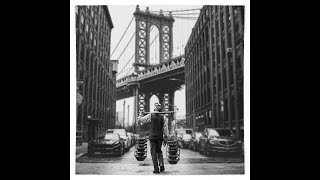
![video thumbnail for: Sajjan Raj Vaidya - Phutki Jaaney Jovan [Official Video]](https://i.ytimg.com/vi/ucOBod97Q_Y/mqdefault.jpg)
