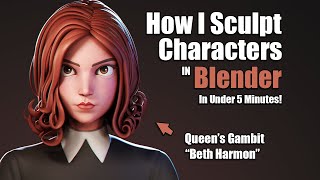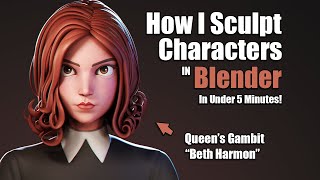Animated Material Transition in Blender
Channel: CG Boost
Category: Education
Tags: sculptingblender sculpting basicsblender sculpting tutorialblending two materials in blendershader nodesadvanced sculpting in blenderblender clay shaderblenderblender sculpting fundamentalsblender creature modelingblender creature sculptingblender shader transitionblender shader nodes tutorialblender sculpt vertex colorsblender tutorialturn one material into another in blenderblender sculpting beginner tutorialblender creature sculpting tutorial
Description: In this video, Zach Reinhardt shows how to create an animated transition effect from one material to another one, in Blender. ⇨ Master 3D Sculpting in Blender Course: bit.ly/b3d-sculpting-course-3 ⇨ Blender Shortcut PDF (email required): bit.ly/cgboost-resources-8 ⇨ Blender Secrets E-book (affiliate): gumroad.com/a/436106355 Blender 3.0 alphas is used in this video. ⇨ Download latest Blender builds: builder.blender.org/download CHAPTERS 00:00 - Intro 00:13 - Transition setup overview 01:28 - Basic gradient mask 04:12 - Gradient mask details 07:17 - Mixing two shaders using the gradient mask 09:16 - Copying nodes to other materials 09:58 - Outro MY SYSTEM CPU: AMD Ryzen Threadripper 3970X GPU: Nvidia Titan RTX RAM: 128 GB FOLLOW CG BOOST ⇨ Facebook: facebook.com/cgboost ⇨ Twitter: twitter.com/cgboost ⇨ Instagram: instagram.com/cg_boost ⇨ Web: cgboost.com #b3d #shader #tutorial
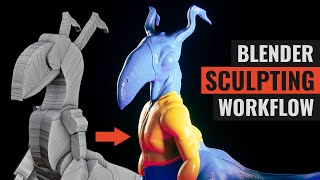
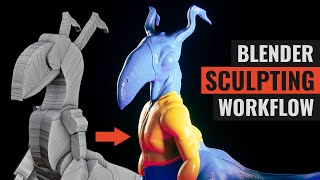



![video thumbnail for: How I Sculpt a Character in 5 minutes - Tracer [Overwatch]](https://i.ytimg.com/vi/lmq2zko4Yzc/mqdefault.jpg)