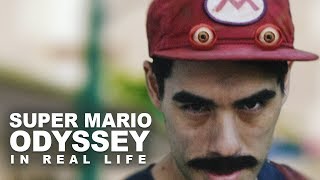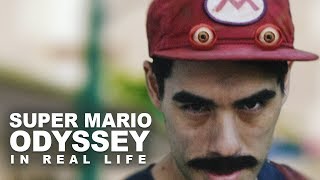After Effects: Better Random Glitch Expressions
Channel: Creative Dojo
Category: Film & Animation
Tags: after effects project fileadobe after effectsmotion designafter effectsafter effects tutorialmotion graphicsafter effects templatesafter effects expressionsanimationafter effects expressions tutorialwiggle expressionexpressions after effectsadobe after effects text animationvisual effectsmotion graphics tutorialcinema 4dglitch effect tutorialafter effects glitchmotion design tutorialafter effects glitch tutorial
Description: Special thanks to our sponsors Squarespace. For a free trial and 10% off, visit squarespace.com/dojo and use the promo code: DOJO Today, we'll look at how to write some expressions to really add random chaotic glitches to any property value in After Effects. We'll take a look at how we can make the 'wiggle()' expression even more powerful by adding probability and choppiness to our animations. This technique will work with just about any keyframe-able property, so you can really add some randomness to your animations. Check out Dojo Glitch v3: creativedojo.net/store/dojo-glitch-script ▸ Creative Dojo Store: creativedojo.net/store ▸ Best Plugins for Motion Design & VFX: kit.co/CreativeDojo/best-plugins-for-motion-design-vfx ▸ Best After Effects Templates: videohive.net/page/top_sellers?irgwc=1&clickid=TrIUdsx-lxyOU6xwUx0Mo3cmUknV-Nz9uQsVxs0&iradid=448852&irpid=1290229&iradtype=BANNER&irmptype=mediapartner&mp_value1=&utm_campaign=af_impact_radius_1290229&utm_medium=affiliate&utm_source=impact_radius Follow the Dojo: ▸ Website: creativedojo.net ▸ Twitter: twitter.com/creativedojo ▸ Facebook: facebook.com/creativedojo ▸ Instagram: instagram.com/creative.dojo Creative Dojo provides motion design & visual effects training, design tools, and industry news. Join the community, get powerful design tools and elements, and learn everything related to After Effects, Cinema 4D, and much more.