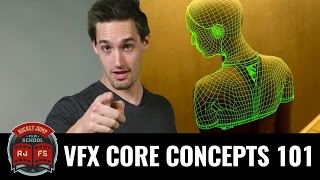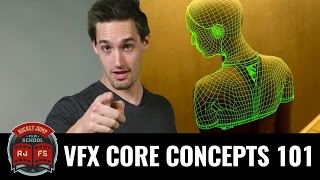Add 3D Objects Into Video - Blender and Fusion VFX Basics
Channel: Casey Faris
Category: Howto & Style
Tags: how todavinci resolve 17 for beginnersvfxresolve 17 tutorialimporting modelsgraphicsblenderfusiondavinci resolve 173dblender to resolvecasey faris fusionhow to use resolve 17blackmagic designcasey fariscompositingtutorialcasey faris youtube
Description: TRAINING COURSES: PRO COLOR GRADING IN RESOLVE: groundcontrol.film/pro-color-in-davinci-resolve PRO COLOR GRADING IN RESOLVE: groundcontrol.film/pro-color-in-davinci-resolve INTRODUCTION TO RESOLVE 17: groundcontrol.film/introduction-to-davinci-resolve DAVINCI RESOLVE 17 END TO END MASTERCLASS: groundcontrol.film/resolve-17-end-to-end ADVANCED FUSION MOTION GRAPHICS TRAINING: groundcontrol.film/advanced-motion-graphics-in-fusion YOUTUBE EDITOR'S MASTER TRAINING FOR DAVINCI RESOLVE: groundcontrol.film/youtube-editors-master-trainingThis video tutorial goes over how I take a 3D object from blender and import it into Fusion to create a beautiful composite. We look at all the elements that are exported, how to adjust each one so that we can control their look, and best practices for going in between Blender and Fusion. So sit back, grab a soda pop, and let's get compositing!