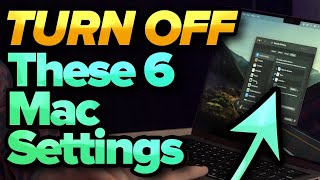
6 Mac Settings You NEED To Turn Off Now
Channel: Payette Forward
Category: Science & Technology
Tags: upphonemac extensionsmac settings to turn offmac settings you should changeturn off these mac settingsmac microphone accesslocation servicesmac settings you should turn offmac settings to changesystem servicesmacpayette forwarddavid and davidmac notificationsmac camera accessmac settingsmac analyticslimit ad trackingmac permissions
Description: David & David tell you about 6 Mac settings you need to turn off now. These settings will help you save battery life and increase personal privacy. 1. Turn Off Unnecessary Location Services [0:09] 2. Restrict Photos, Camera, And Microphone Access [3:31] 3. Restrict Input Monitoring Access [5:03] 4. Restrict Full Disk Access [5:26] 5. Disable Personalized Ads [6:15] 6. Disable Analytics & Improvements [6:41] 📱 Visit payetteforward.com for more cell phone help! 📶 Visit upphone.com to compare every cell phone plan from every wireless carrier. 🎁 Join this channel to get access to perks: youtube.com/channel/UCiIhoHKPMHm0tpga58IBQNQ/join 👋 Get Social With Payette Forward: On Facebook: facebook.com/payetteforwardinc On Instagram: instagram.com/payetteforward On Twitter: twitter.com/payetteforward #Mac #Settings #Privacy




















