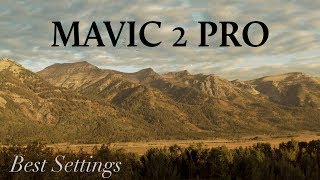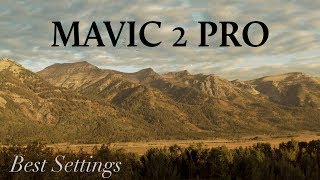3 Insane Reverb Sound Design Tricks - FabFilter Pro-R Tutorial
Channel: Warp Academy
Category: Education
Tags: impactpro-rreverb pluginmixing with reverbfxpluginreverb tutorialsound design tutorialreviewsound effectssound designcinematictutorialreverbfabfilterbpm
Description: ✅ Try All our Courses for FREE: warpacademy.com/free-trial-2 Get FabFilter Pro-R: bit.ly/GetFabFilterPro-R Get the FabFilter Total Bundle: bit.ly/FabFilterTotalBundleSale Shop All Plugins: bit.ly/ShopFabFilterPluginsYoutube In this tutorial video professional sound designer, Dan Larsson, shows you 3 creative uses of the FabFilter Pro-R reverb plugin. You’ll learn what sets this particular reverb apart from other reverb plugins. 1:42 Plugin & Interface Overview Pro-R is most certainly a cut above your average reverb. You can tell immediately as soon as you look at the interface that it’s a different animal. 6:24 Creating a Pad Soundscape In this example, Dan shows how you can use the Post EQ in your sound design. He uses this feature to bring out mid frequencies in a pad sound. In this case the reverb has a very long decay time of 10 seconds, and uses the Decay Rate EQ to boost up the lows and highs. 7:42 Processing a DubStep Bass Groove Next up, Dan shows how you can use BPM / tempo sync function on the pre-delay. He uses this on a rhythmic bass groove, by automating the mix parameter so the reverb only comes in to fill space in between certain beats. 9:19 Making a Huge, Cinematic Impact SFX Sound Finally, Dan demonstrates how a cinematic impact sound can be created using Pro-R and a chain of audio effects. He uses a very long decay time of 20 second, combined with automation of the Post EQ to lowpass the reverb tail progressively as it decays. Check Out Pro-R You can learn more and buy Pro-R now in our plugin store at Warp Academy: Get FabFilter Pro-R 40% Off: bit.ly/GetFabFilterPro-R Shop All Plugins: bit.ly/ShopFabFilterPluginsYoutube #fabfilterproR #sounddesigntutorial #reverbtutorial