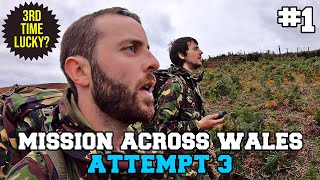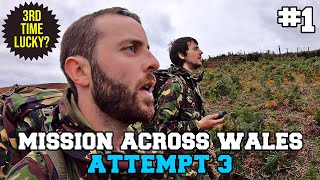10 Procreate shortcuts and tips every ipad artist should know
Channel: Xia Taptara
Category: Education
Tags: setting up procreatecurve lineprocreate app for ipadperfect rectangleusing reference appshortcutsprocreate workflowtipstwo fingers touch undomultiple apps on ipadthree fingers swipeprocreate tutoriallayersstraight linegesture shortcutcirclegesture controlmenu shortcutmask
Description: 10 Procreate shortcuts and tips: for ipad | artist workflow. 1) setup shortcut menu. 2) Using image apps with Procreate. 3) Draw a straight line. 4) Draw and manipulate a curve. 5) Draw a rectangle, a square, and a perfect circle. 6) Three fingers gesture motion to clear the layer. 7) Two fingers tap to undo a previous action. 8) Cut/copy and paste with three fingers swipe. 9) Hardware I use: -Wacom Cintiq Pro 24 Creative Pen Display: amzn.to/31EmivV -Wacom Intuos Pro: amzn.to/2OdaqNn -Dell Ultrasharp U2719DX: amzn.to/34X5JgP -Dell XPS i7 32GB DDR4 RAM: amzn.to/2OmXXqP -iPad pro 12.9: amzn.to/2M2TxCE -Apple pencil: amzn.to/30E9KU9 Software -PHOTOSHOP CC 2017, -Sketchbook Pro -Procreate Workshop and Mentorship idrawgirls.com/private-art-lesson.html TheArtClasses.com Premium video tutorial idrawgirls.com/all-products.html Hand drawn: HB-3B Pencil, Canson/Utretch sketchbook Learn how to draw and paint both traditional and digital with FREE video tutorials and step by step images from profession concept artist Xia Taptara. #procreate #ipadartist #digitaldrawing











![video thumbnail for: Can we complete this extraordinary straight line mission? [DAY 4: Come Here Coast]](https://i.ytimg.com/vi/QkLDThED4T4/mqdefault.jpg)

![video thumbnail for: Things take an absurd turn for the worst in the mountains [DAY 3: An Ordeal To Forget]](https://i.ytimg.com/vi/2_5jjUmlh6I/mqdefault.jpg)