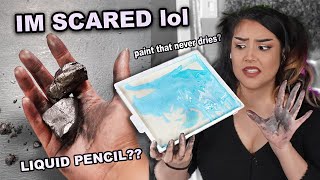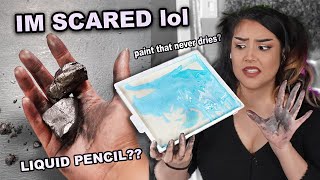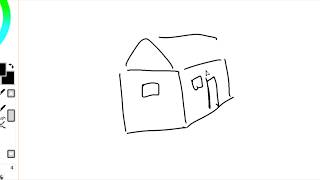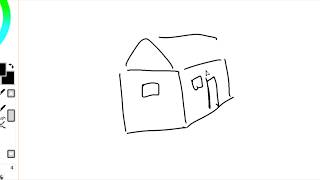👩💻 10 Digital Art Tips (or HACKS) you might not know!
Channel: Nadiaxel
Category: People & Blogs
Tags: nadiaxelnadia axeldigital painting tutorialart tips and tricksdigital art tutorialdigital art for beginnersdigital drawing tipsart channelskillsharelearn digital artdigital artdigtial drawingcustom perspective gridperspective griddigital art backgroundsdigtial artistdigital art photoshop tutorialdigital drawing for beginnersart tipsdigital drawingdigital art tipsart tricksart hacks
Description: 🌟 The first 1000 people who click my link will get 2 FREE months of Skillshare Premium: skl.sh/nadiaxel18 🦩 I hope you will appreciate Diu's new outro at the end of the video 🤣 *wink wonk* 💥 In this video, I'm gathering some of my favorite digital art tips (I like to call them hacks). I demonstrate all of these in Adobe Photoshop CC, however, I know some of them will work in other programs as well. If you know how to use these hacks in other art programs, or just a workaround for the same result, feel free to share them with the others in the comments below 👇 🎓 Recommended Skillshare class: › Character Illustration - From Concept to Final Artwork: skl.sh/2BhIPq8 This video was sponsored by Skillshare › skillshare.com 🔖 CHAPTERS: 00:00 - Intro 02:17 - Hack 01: Quickly Fill a Character Silhouette 03:20 - Hack 02: Saving your Steps inside Photoshop + Infinite Undos 04:57 - Hack 03: Use Warp to Add Textures to Clothing & Objects 06:26 - Hack 04: The Liquify Tool (nuff said!) 07:05 - Hack 05: Creating a Custom Perspective Grid (1-point and 2-point) 08:52 - Hack 06: Creating Custom Grids (Rule of Thirds) 09:36 - Hack 07: Multiple Live Previews of the same Canvas 11:13 - Hack 08: Use Blur to Bullsh*t Backgrounds 12:30 - Hack 09: Use Lens Blur to Focus your Art like a Photograph 13:21 - Hack 10: Feather your Selection (Hackception) 🖌️ Get my FREE brushes for Photoshop & Procreate › view.flodesk.com/pages/60290283c400f17f25dd4d8a 🔔 LIKE & SUBSCRIBE FOR MORE ART VIDEOS & TUTORIALS 👍 –––––––––––––––––––––––––––––– ⭐️ Support me on Patreon 👇 › patreon.com/nadiaxel 🛍️ SHOP MY ART › Shop | Prints & Merch: nadiaxel.com/shop › Gumroad store | Digital content: gumroad.com/nadiaxel › COMMISSION INFO: nadiaxel.com/commissions › Society6: society6.com/nadiaxel 🔔 FIND ME ON SOCIALS › Website: nadiaxel.com › Instagram: instagram.com/nadiaxelart › Twitter: twitter.com/nadiaxelart › Twitch: twitch.tv/nadiaxel › Facebook: facebook.com/Nadiaxel › Patreon: patreon.com/nadiaxel