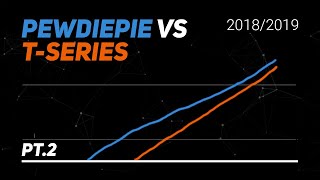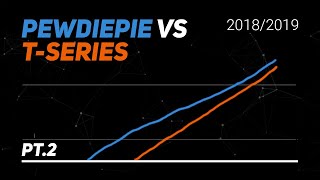★ YouTube Video Manager Tutorial - YouTube102 ★
Channel: Social Blade
Category: Travel & Events
Tags: social bladehow to put symbols on youtubevideo manager youtube 2015how to use video manageryoutube102youtube tips and tricksyoutube video managervideo manager tutorialsocialblade
Description: Once a video is uploaded to YouTube, you can access it for editing in the video editor. There, you can change the privacy settings for when the video will be published, and see the status of all your videos. Join Jenna to learn about the Video Manager in this Video Manager Tutorial, and some of the tips and tricks for getting around some of YouTube's bugs. Also learn how to put symbols, like stars, into your titles to make your video really stand out! ------- ★ Grow Your Channel - Consulting: socialblade.com/consulting ------- Check Your YouTube Stats: SocialBlade.com Social Blade Store (Shirts, Hoodies, and more!) socialblade.spreadshirt.com And also apply for our partner program! NOTE: If you're looking for Social Blade Support open a support ticket at support.socialblade.com -- Leaving a comment w/ your question or sending a PM is not the best way to get help. Open the ticket. :)