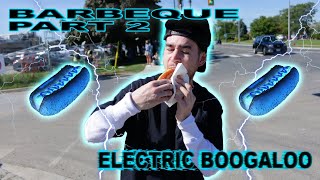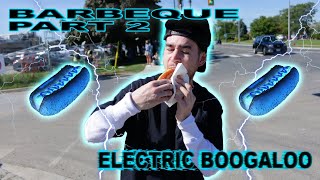YouTube Is Deleting Subscribers — Your Help?
Channel: BiteSizeVegan.org
Category: Education
Tags: youtubemeat eatinganimal activismlierulesadvertisingsilencinglosssilencesgaggedbiasrightsvegan vs meat eaterunfairactionliesshut downsuppressedbannedhuntingsocial mediarallyannouncementbrokenunjustlosing subscriberssubscriberyoutube bugpropagandaepic meal timesubscribersbiasedveganactivismanti-veganbite size veganhelpveganismtruthrestrictedviolationhypocrisyanimal rightsfreedom of speechcensorshipanti vegansupport
Description: YouTube has been removing peoples' subscriptions without their knowledge. Or it's a "bug". Or an "issue". Or it's "normal fluctuation"— all depending on whom you talk to, when you talk to them, and with what information. If you see this and have been unsubscribed, please let me know in the comments and I can send it along to YouTube. Also, see the instructions below to enable notifications. Thank you so much for your continued support. And sorry for a YouTube video...about YouTube videos... ▶︎➤FEATURED VIDEOS & RESOURCES: ➣ My Censored Speech (The Repost): bit.ly/1UV2yeJ ➣ The LIVE Stream from England: bit.ly/LiveAtSlaughter ➣ About The Censorship: bit.ly/1VYlony ➣ The Power of Industry Propaganda: bit.ly/PropagandaPlaylist ➣ Egg Industry Corruption: bit.ly/GreatEggConspiracy ➣ Criminalizing Activism & The AETA: bit.ly/HeroismOrTerrorism ➣ The Crime of Raising Vegan Kids: bit.ly/2bEmzqK ▶︎➤How To Get Notifications From Specific Channels: (Basics below or see this link for detailed instructions: bit.ly/2cqwkX3 ) ➢ On Computer: 1. Go to the channel that you want to manage notifications for. 2. Click the bell icon to manage your notification settings. ➢ On Phone: 1. Go to the channel page or Watch page. 2. If you haven't already, subscribe to the channel. 3. Next to the Subscribe button, tap the bell icon to manage your notification settings. ▶︎➤Select type of notifications you receive ➢ On Computer: 1. Sign in to your YouTube account. 2. Go to your notifications settings. 3. Select the notifications you would like to receive. ➢ On iPhone: 1. In the top right, tap Menu (3 vertical dots) 2. Tap Settings (gear icon) → Notifications. 3. Tap Turn on and follow the on-screen prompts. 4. Make sure that YouTube notifications are enabled in the iOS Settings app. 5. In the YouTube app, choose what notifications you want to get. ➢ On Android: 1. In the top right, tap Menu (3 vertical dots) 2. Tap Settings (gear icon) → Notifications. 3. Choose what notifications you want to get. ▶︎➤ That Vegan Couple's Video: youtu.be/foDp6oO__Dw ⠀⠀⠀⠀⠀⠀★💪🏾SUPPORT THIS EDUCATIONAL ACTIVISM✊🏾★ ⠀⠀⠀⠀⠀⠀⠀⠀⠀⠀⠀⠀⠀★★Support & Get Perks!★★ ⠀⠀Join the Nugget Army On Patreon: bit.ly/TheNuggetArmy ⠀⠀⠀⠀⠀⠀⠀⠀⠀⠀⠀⠀⠀⠀⠀⠀⠀⠀⠀⠀OR ⠀⠀⠀⠀⠀⠀⠀⠀★ ★Support With A One-Time Donation★★ ⠀⠀⠀⠀⠀⠀⠀⠀⠀⠀⠀⠀⠀Info here: bit.ly/1MsskkA Bite Size Vegan is veganism (simplified). subscribe for fun, friendly, and fast fact-based information on how and why to live vegan! ★FREE eBook: bit.ly/Ebook4Free ★Subscribe: bit.ly/BiteSizeSubscribe ★Work With Me!: bit.ly/1vPNWQg ★Vegan Message T-Shirts!: bit.ly/1MP8aB9 ★★Lost? Browse the Vegan Library of Awesome★★: bit.ly/1pzt2I5 Follow Me: ★Instagram: instagram.com/bitesizevegan ★Twitter: twitter.com/BiteSizeVegan ★Facebook: facebook.com/BiteSizeVegan ★Tumblr: bitesizevegan.tumblr.com ★Google Plus: bit.ly/16BQDP7 ★The Vegan Nugget Playlist!: goo.gl/x6RzBX ★Blog Post for This Video: BiteSizeVegan.org/SubscriberLoss 💬✏️ Translate this video to help SPREAD THE MESSAGE: amara.org/en/videos/5L3akXe6XOLV (contribute captions, title, and description) ▶︎Snail Mail◀︎(no snails used, cause that ain't vegan!) Bite Size Vegan 450 Hwy 1 West 158 Iowa City, IA, 52246 United States (always confirm with the address in my channel's "About" section (bit.ly/1Y2Fhsm) in case I've moved since this video!) Copyright Disclaimer for Fair Use: bit.ly/FairUseCR #vegan