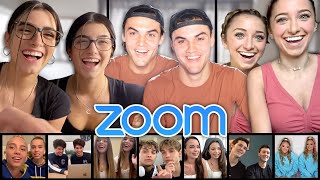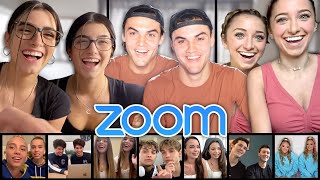Yamaha ZG01 Quick Setup series: Adjusting Game/Video Chat Volumes
Channel: Yamaha_Global
Category: Music
Tags: adjusting voice chat volumevoice chat settingsyamaha_globallive streamingmakewavesprofessional audiogame streaming mixerlivestreamyamahamakewaveshow to live stream gamesyamahaadjusting game volumehow to streamhow to adjust volumeszg01yamaha zg seriesgaming setupzoom meetinghow to stream on twitchteams meetingimmersive 3d audio experienceonline meetingstreaming setup
Description: In this video, we’ll show you how to independently adjust the game and voice chat volumes on the Yamaha ZG01 to give you the ultimate control over your own gaming and streaming experiences. The subtitles are available in the following languages: English, 日本語 You can find out more about the ZG series. youtube.com/playlist?list=PL3rjqgoqj7LIGfEeF4cQvhGKPGsOWVfzl Product page: yamaha.com/2/zg01 #Yamaha #YamahaProAudio #YamahaAudioversity