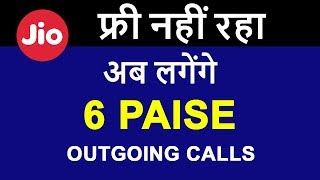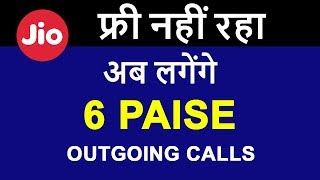What to do when Jio Set top Box is not working - Reliance Jio
Channel: Jio
Category: Education
Tags: jiomukesh ambanihard reset jio set top boxjio set top box not workingjio set top box resetjio set top boxnita ambanireliance jiojio set top box customer care
Description: In this video, you will learn about steps to follow if your Jio set-top box is not working. 1. First check for the color of the LED light, if you see a steady green light that means the set-top box is ON. 2. If you see a steady red light that means the set-top box is on standby mode so press the power button to switch it on. 3. If you see blinking green light you need to reboot your set-top box 4. If you see blinking red light you need to contact JioFiber customer care 5. If you cannot see any light then check the power adaptor connection 6. Ensure correct HDMI input is selected. If the issue is not resolved, unplug and replug the HDMI cable 7. If the problem persists check the block status of the set-top box on the home screen. In case your set-top box is blocked, go to the MyJio app on your device and click on My Device. Select your set-top box and click on 'Unblock' to unblock it. Even after the above steps if your set-top box is not working you can contact Jio customer care. You can reach JioCare on 1800-896-9999 #jiocare #jiofiber #jiofibercare To watch more videos from Reliance Jio click youtube.com/jio Reliance Jio Infocomm Limited, doing business as Jio, is an LTE mobile network operator in India. Mukesh Ambani, the owner of Reliance Industries Limited (RIL) whose Reliance Jio is the telecom subsidiary, had unveiled details of Jio's fourth-generation (4G) services on 12 June 2015 at RIL's 41st annual general meeting. Jio is the largest 4G network in India offering High-Speed Internet & Unlimited Free Voice Calls. Official Website: jio.com Facebook: facebook.com/Jio