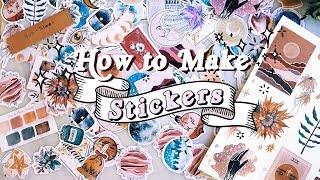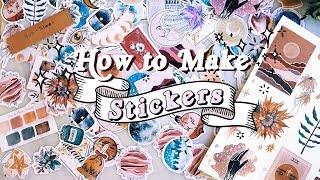What is Cricut Design Space and how do you use it?
Channel: CrystalAnn
Category: Howto & Style
Tags: cricut explore air 2 tutorials for beginnerscricut hacks tricks and tips tiktokcricut for beginners explore air 2cricut design space for beginnerscricut for beginners explore 3cricut explore 3 projects for beginnerscricut design spacecricut design space upload imagecricut design space print then cutcricut design space update 2021cricut design space for sublimationhow to use cricut design spacecricut tips tricks and hackscricut design space hacks
Description: What is Cricut Design Space and how do you use it? I have partnered with Cricut to answer some of your questions about Cricut Design Space. I'm going to quickly walk you through some of the features of Cricut Design space and how to make a ready to go project that is beginner friendly. Sign up for Cricut Access for as low as $7.99 a month and save up to 20% on Cricut's website on top of already sale prices. ⭐️Cricut Access shrsl.com/38ayd 🟢Cricut Heat Guide cricut.com/heatguide ✂️Cricut Joy shrsl.com/2v3vs ✂️Cricut Explore 3 shrsl.com/32zyy ✂️ Cricut Maker 3 shrsl.com/38aye 🔵 Cricut BrightPad Go shrsl.com/373w7 ❤️Cricut Easy Press shrsl.com/2v3vx ☕️Cricut Mug Press shrsl.com/2v3vy 👩🏫Smart Materials shrsl.com/373w8 -☕️Mugs shrsl.com/2v3w3 👚T-shirts shrsl.com/2v3w4 👜Bags shrsl.com/2v3w5 These are affiliate links and if you click on them and make a purchase I may be compensated. It cost you nothing extra this is what supports my channel❤️ Thank you for helping me grow xoxo CrystalAnn #Cricutmade #Cricut #Cricutdesignspace