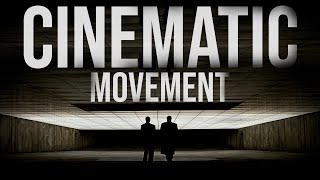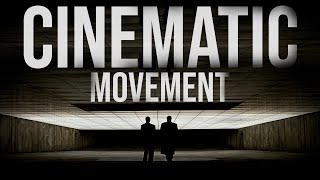WAPG 4 Script Based Animation Programming JavaScript CSS Tutorial
Channel: Adam Khoury
Category: Education
Tags: keyframescsseducationwebglhtml5settimeoutanimatecharacterschoolfunctionapiprogrammingguidesetintervalcancelanimationframecanvasdevelopmenttiminglessonclassroomjavascriptanimationeffectsframeobjectgamedomstudenttrainingadam khouryvideoteacherwebraterequestanimationframedesigncoursefreeclassscript based animationvideo gamelearndisplayrefreshwapgsyntaxonlinemovementweb animations api
Description: Lesson Code: developphp.com/video/JavaScript/WAPG-4-Script-Based-Animation-Programming-JavaScript-CSS-Tutorial Learn to program script-based animations with JavaScript using requestAnimationFrame, cancelAnimationFrame, setInterval or setTimeout. Using timing methods provides a greater level of control over how things animate on the screen and is ideal for video game development and other interactive animated applications. requestAnimationFrame is a method that invokes a callback function and uses the browser software's display refresh rate which is usually 60 Frames Per Second.