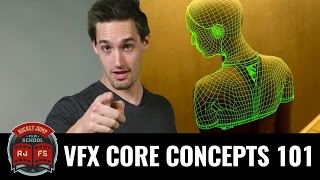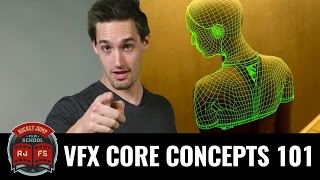V-Ray for Maya tutorial — How to post-process renders in the VFB.
Channel: ChaosTV
Category: Science & Technology
Tags: post-processingrendererlayered compositingrender enginev-rayautodesk maya3dpost-production3d renderingvfbv-ray for mayav-ray 5v-ray frame bufferv-ray lightmixtutorialcolor correctioncompositing
Description: Try V-Ray for Maya at chaosgroup.com/try-free Watch this video to learn how to make the most out of V-Ray for Maya’s post-processing capabilities. Boyan from the Chaos 3D team shows you how to enhance your renders right from the V-Ray Frame Buffer. He walks you through its powerful tools, and shows how you can explore different lighting scenarios without re-rendering, using LightMix. He also teaches you how to make use of the different color correction options in the VFB, how to easily composite your image and have greater flexibility when it comes to post-processing in the VFB. 00:00 Intro 00:43 V-Ray LightMix 05:56 Color correcting 11:17 Compositing 15:06 VFB utilities ►For more information about our products, visit: chaos.com/official-website ►Subscribe: youtube.com/ChaosGroupTV to get useful tutorials and the latest updates from Chaos ►Follow us on Facebook: facebook.com/chaosgroup ►On Instagram: instagram.com/chaosgroup