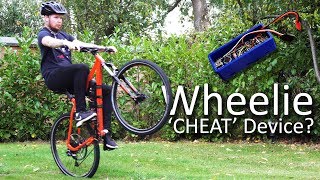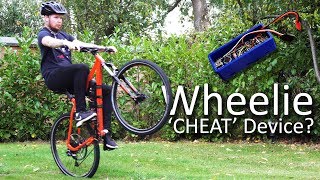V-Ray 5 for Revit, update 2 — How to customize linked file replacements.
Channel: ChaosTV
Category: Science & Technology
Tags: how tovrayarchitectural renderingv-raychaos cosmosbim3dcosmos materialrevit rendering softwarevray materialhow-to videorevit rendering3d architectural renderingvray for revitchaosmaterial replacementarchitectural rendering softwarev-ray for revitlinked documentcosmos modelarchitectural visualizationvray replacementfamily replacementlinked file3d renderingv-ray 5object replacementrevit
Description: Try V-Ray 5 for Revit at chaos.com/try-vray5-revit Achieve better visual consistency for complex models that use linked files. Call up V-Ray replacements from the Appearance Manager within the host project. Edit materials and families. Switch between variations with a click. ►For more information about our products, visit: chaos.com/official-website ►Subscribe: youtube.com/ChaosGroupTV to get useful tutorials and the latest updates from Chaos ►Follow us on Facebook: facebook.com/chaosgroup ►On Instagram: instagram.com/chaosgroup