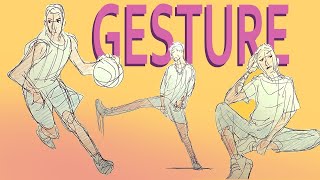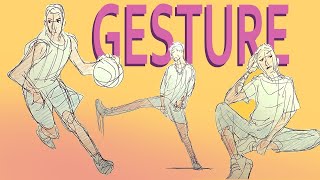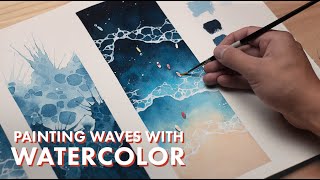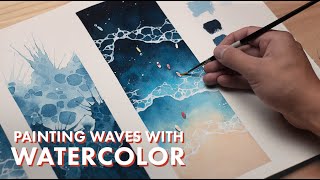Versions in Fusion and Color - Resolve 17 Basics Tutorial
Channel: Casey Faris
Category: Howto & Style
Tags: basicsdavinci resolve 17 for beginnerscolorworkflowsaving versionsversions in fusion and color - resolve 17resolve 17 tutorialfusiondavinci resolve 17beginnerhow to use resolve 17blackmagic designcasey faristutorial
Description: TRAINING COURSES: PRO COLOR GRADING IN RESOLVE: groundcontrol.film/pro-color-in-davinci-resolve PRO COLOR GRADING IN RESOLVE: groundcontrol.film/pro-color-in-davinci-resolve INTRODUCTION TO RESOLVE 17: groundcontrol.film/introduction-to-davinci-resolve DAVINCI RESOLVE 17 END TO END MASTERCLASS: groundcontrol.film/resolve-17-end-to-end ADVANCED FUSION MOTION GRAPHICS TRAINING: groundcontrol.film/advanced-motion-graphics-in-fusion YOUTUBE EDITOR'S MASTER TRAINING FOR DAVINCI RESOLVE: groundcontrol.film/youtube-editors-master-trainingWant some great Video and Music/SFX? Check out Artgrid and Artlist for some amazing royalty free assets! Artgrid.io (VIDEO): bit.ly/31gT2ju Artlist.io (MUSIC/SFX): bit.ly/3ayH9oL Let's take a look at how we can save and review different versions of projects in Fusion and Color, right inside of Resolve in real time!. This basics tutorial will show you how to make versions of an idea you might have in either of the pages, and allow you to swap back and forth from one to the other to see which one you like best! I use this all the time to test out ideas or to just play around without worrying about losing the work I've done. And sometimes being able to play will open up new ways of doing a project!