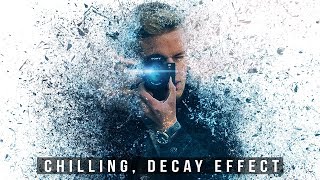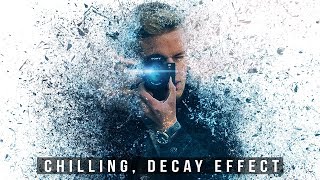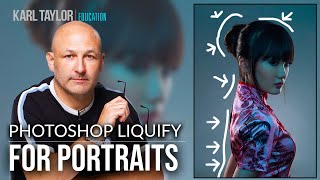
Using Photoshop Liquify Tool to Make a Good Image Great
Channel: Karl Taylor
Category: Education
Tags: liquify photoshopphotoshop liquify facephotoshop tutorial effectsliquify photoshop facephotoshop liquifyphotoshop tutorialliquify toolphotoshop liquify hairphotoshop liquify bodyhow to use liquify toolphotoshop tutorialsliquify tool photoshop ccphotoshop liquefyliquify photoshop 2021photoshop liquify face toolhow to use the liquify toolhow to use liquifyliquify tool photoshopphotoshop liquify tool tutorial
Description: This fantastic portrait, submitted by KTE member Anthony Knight in response to our ‘rim lighting’ challenge, was already in pretty good shape when it arrived. bit.ly/karl-taylor-membership But I still couldn’t resist making some subtle tweaks in Photoshop – using the liquify tool in particular. When you see the before and after, you’ll be amazed how a little bit of retouching can make an awesome image even better. What do you think of my changes? Let me know in the comments! ------------------------------------------- 📸 Accelerate your progress with hundreds of classes, membership success, and perks! bit.ly/karl-taylor-membership ------------------------------------------- 📸 Start Learning For FREE: bit.ly/free-photography-classes