
ULTIMATE 360 AUDIO TEST !!! (Wear Headphone)
Channel: HiHACKER
Category: Entertainment
Tags: bass headphone testsurround soundheadphonessoundbest3dmusicbass test360 audiobest songs for headphonesspeakersbass boosted songsheadphone test songsaudiosurroundsound test360 videotestspeaker testheadphone testbinauralbass boostedhihackerheadphone quality testsongs for headphonesdolbymusic to test headphone quality360headphoneleft and rightbassbest headphonessystem3d audiosubwooferstereo5.1best songs to test speakersvr
Description: Headphone Test and Ultimate 360 Audio Test to give you an unique and best 360 Video experience like never before !! Listen with your best headphones, earphones, earbuds, not with Dolby Digital 5.1 surround sound system, can use wireless headphone, or maybe with your car speakers? yep, people did that with the Ultimate Headphone Test Video :) ULTIMATE HEADPHONE TEST !!! (Wear Headphone) : youtu.be/J0a2Prc_MQo Like the video if you Liked it! Maybe SUBSCRIBE for more!! Note: To listen to this properly, I recommend using a headphone or earphone. If you listen to this on a Dolby Digital 5.1 Surround Sound System, it may sound really different. You may not hear the vocals. So use headphones only :) Why are there 6 speakers on the screen? can't see all six? well, This is a 360 video. To look around, use your mouse, or use your pretty little fingers on your phone. I use my cat to look around, but that's not the point. do you remember, how the music in the 8 D audio, revolves around our head, to give us that illusion, like we are in a concert or something? if you don't know what I'm talking about, do watch my previous video before watching this. You are about to hear a sound, it will play from one of these 6 speakers. when it does, I want you to look, at the speaker that is making the sound. Yes, you can identify the direction of the sound. 3 60 video on YouTube supports it! Before we start, please look at the front speaker. Then, you can slowly turn around to find which speaker is playing the sound. You have to wear headphones to hear it. the speaker that you hear the loudest, is the one making the sound. Are you ready? so, did you find the speaker? are you saying it was the left one? well, no! it was not the left one. or was it! where!? anyway, the correct answer was. both left and right. and also no, only the right speaker was playing the music. let me explain. If you are listening to this using a headphone, when i play the music again, you will hear it playing from both, left and right side. If you are listening to this on a surround system, you will hear my sound coming from the left speaker, and the music from the right speaker. I will play the music, from the same speaker as before. But this time, you try to look at both, left and right speakers. In few seconds, you are about to hear, every speaker playing different stems of the song. But here's the cool part. Since every instrument and vocals will be played from different speakers. You move head, i mean, you can look at different speaker, to listen to different instrument played in that song. this is not an 8D Audio. no no no. in 8D audio, the music moves around your head. but here, you are the only one who can move the music. literally! You have the Ultimate Power! get ready. by the way, if you haven't noticed it yet. there are speakers above and below you as well. Enjoy the music in 360 degrees! so, did you find the video interesting? Like the video if you liked it, Maybe subscribe for more! see ya!






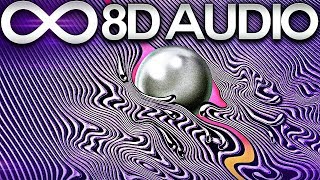
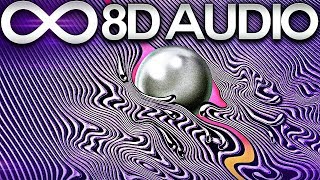
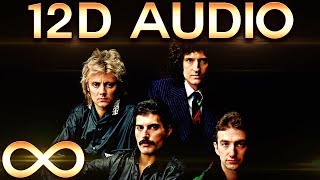
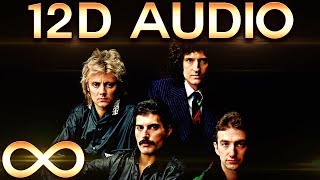





![video thumbnail for: Kodak Black - ZEZE (Bass Boosted) [Instrumental]](https://i.ytimg.com/vi/ZMbrlnU3UPU/mqdefault.jpg)

![video thumbnail for: Unknown Brain - MATAFAKA [feat. Marvin Divine] (Bass Boosted)](https://i.ytimg.com/vi/Ki1kIrl5NGg/mqdefault.jpg)


