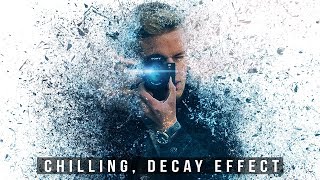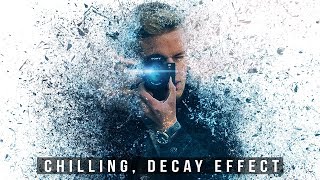Turn Any Metal to GOLD with Photoshop!
Channel: PiXimperfect
Category: Education
Tags: maskingpiximperfectphoto effectsphotoshop tutorialreplace skyadobeunmesh dindaturn anything to goldadd dramachange color in photoshopgold effectadd shine
Description: Learn How to Turn Any Metallic Surface to Gold with Photoshop! In this video, we will use a unique combination of Blend Modes to simulate the natural luster of gold. This lesson will also explore various ways to make the scene more dramatic and realistic by doing things like, adding shine and reflections, enhancing the contrast, changing the sky, etc. I hope you enjoy this video. Thank you so much for watching :) ► Check Out Sky Solution Kit - Master Collection (300+ 50MP Skies): pix.live/skykit Use the code "PiXimperfect" to get 10% off. ► Support the Channel & Gain Premium Access: patreon.com/piximperfect ► Watch for Free - The First 3 Classes of My Ultimate Online Photoshop Course: pix.live/freelessons ► TIMESTAMPS: 00:00 Intro to Midas Touch 00:30 Add the Gold Color 02:44 Use Black and White for Pure Gold 03:15 Enhance Reflections and Contrast 04:27 Mask it Out 05:35 Finishing Touches for Gold 10:17 Add Reflection Lights 11:18 Replace Sky for Drama 12:07 My Top Recommendation for Skies 12:54 Detailing 13:54 Understand the Concept ► Recommended Videos: 1. Trick to Create Amazing Vignettes | 1-Minute Photoshop: youtu.be/JYD061Ra4Bo 2. Steal the Color Grading from Any Image with Photoshop!: youtu.be/epPOrHG6SnE 3. Simple Ways to Color Grade Like a Pro in Photoshop!: youtu.be/nCgAPt1c2Ik ► Recommended Software & Gear: ✅ My Graphic Tablet: pix.live/wacom ✅ Recommended Budget Tablet: pix.live/wacomlite ✅ Try Photoshop for Free: pix.live/photoshop ✅ Artificial Intelligence Photo Editor: pix.live/luminarai ✅ Unlimited Photoshop Actions, Plugins, and Stock Photos: pix.live/envato ✅ Best 300+ High-Quality 50MP Skies for Sky Replacement: pix.live/skykit ✅ Primary Microphone: pix.live/mic1 ✅ Second Microphone: pix.live/mic2 ✅ Audio Interface: pix.live/audiointerface ✅ Filmed with: pix.live/camera ✅ Lens: pix.live/lens ✅ Music: pix.live/music ✅ The App I Use for YouTube Growth: pix.live/ytapp ► PiXimperfect Merch Store: teespring.com/stores/piximperfect ► PiXimperfect Actions: gumroad.com/piximperfect ► Downloads: 1. Sample Image: pix.live/metaltogoldsample 2. Finished PSD: bit.ly/3GGUrj0 (Only for our Patreon Family) ► Share: goo.gl/IUhnUl ► Let's Connect: Instagram: instagram.com/piximperfect Facebook: facebook.com/piximperfect Twitter: twitter.com/piximperfect