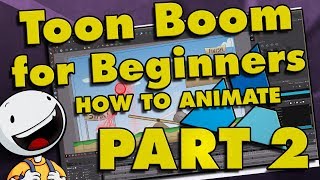
Toon Boom Harmony Tutorial for Beginners: How to Make a Cartoon (PART 2)
Channel: Jesse J. Jones
Category: Film & Animation
Tags: how to make cartoonhow to make cartoon animationhow to make cartoonscartoonhow to create cartoontoonboomtoon boom harmonyanimationtoon boomharmony tutorial for beginnershow to make a cartoonhow to animatedrawingtutorialtoon boom animationhow to drawtoon boom tutorial
Description: ►CHECK OUT PART 1: youtu.be/MI65MRdKfIY ►Subscribe to Stay Updated on Tutorials – bit.ly/sub4toons ►I recommend a good cheap drawing tablet like this one: amzn.to/2Ml3YTc :) ►Watch me Animate Live on Twitch – twitch.tv/jessejayjones I love teaching animation, and Patreon helps support tutorials like these. Please consider supporting this series by pledging a dollar or more per month to help support me creating even more tutorials to help amazing animators like yourself create even more amazing stuff!! I really appreciate it, from the bottom of my heart! ►Support Me and Get Rewards on Patreon –patreon.com/jessejayjones ►My Portfolio – JesseJayJones.com ►Download Toon Boom Harmony Free Trial – toonboom.com/products/harmony/try ___SKIP TO YOUR FAVORITE SECTION!___ 00:00 - Introduction & Drawing Tools 10:36 - Color Palettes 12:27 - Mouth Shapes & Auto-Lipsync 16:13 - Moving objects from one scene to another 17:15 - Adjusting Animations 18:00 - The Pencil Tool 18:58 - Working with Gradients 20:19 - Bitmap Brushes 21:43 - HOW TO SAVE -- IMPORTANT!!!!! 24:34 - How to import from Photoshop, Illustrator, Adobe Animate/Flash 29:24 - Set-up Spline and Bone Deformers 33:50 - How to Animate a Camera 34:48 - Set Up a 3D Scene DOWNLOAD THE SOURCE ANIMATION FILE ► gum.co/cYklY Note--This content uses referral links. Jesse J. Jones may be compensated in exchange for featured placement of certain sponsored products and services, or your clicking on links posted on this channel. You will be supporting the channel at no cost to you. Thank you for your help! :)




















