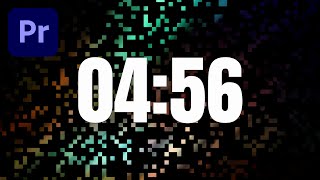
This countdown timer is made with subtitles!? And is highly customizable!
Channel: Storysium
Category: Film & Animation
Tags: countdown srt filecountdown timer templatetimer premierecustomizablepremiere pro countdownmake a countdown in premierecountdown clockchange font timecodeedit countdown timer premierecountdown timer in premiere prochange colorblocks reveal background effectcountdown timeradjustable countdowncountdown subtitlescolor timecode effecttimer essential graphics
Description: How to create a highly customizable countdown timer from subtitles in Adobe Premiere Pro. Check out VIDEVO (bit.ly/Videvo-20) and use discount code 'storysium20' to claim a 🔥 20% discount. 🔥 Before we used the timecode effect to create a timer, but with this new method, we're going to create a countdown timer from subtitles. You can change the font, size and colors, and more in the Essential Graphics panel. ► Download the SRT file in this blog post on Videvo:videvo.net/blog/tutorial-creating-a-countdown-timer-in-premiere-pro ► Download the premium project template on Videvo: videvo.net/premiere-pro-templates/5-minute-countdown-timer/1030773 Assets used in this tutorial video: ► Transitions: youtu.be/SWsXMeo1ewM ► Music: videvo.net/royalty-free-music-track/flying-on-sunlight-alt-mix/223133 ► Background video clip: videvo.net/video/multi-color-fractal-abstract-background-loop/1666 ► EDITING is done in Adobe Premiere Pro CC. Try, buy, download or upgrade Adobe Premiere Pro CC here: bit.ly/2oyNfR9 or get the complete creative cloud apps suite: bit.ly/2KU7G4j Learn the Premiere Pro basics in 20 minutes here: youtu.be/qUlUsHwZ-Ns ► JOIN me on Twitter: twitter.com/storysium Facebook: facebook.com/storysium Instagram: instagram.com/storysium This post contains some affiliate links, which means that if you make a purchase through one of my links, I may earn a small commission – at no extra cost to you. Thanks a billion! #Storysium #PremiereProBasics #PremiereProTutorial




















