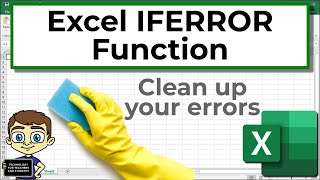
The Excel IFERROR Function: Clean up Your Excel Errors
Channel: Technology for Teachers and Students
Category: Howto & Style
Tags: excel iferrorhow to use iferror in excelfixing formulas in excelhow to use iferrorexel iferrorthe excel if errorexel errorsif error in excelfixing iferrorfixing errors in excelexcel if errorfixing errorsiferror function
Description: Learn how to use the IFERROR function in Excel to make errors appear as text or numbers so that the rest of your spreadsheet data isn't affected. In many cases, this powerful function will save you and your data! ***Support Technology for Teachers and Students on Patreon***: patreon.com/technologyforteachersandstudents Here's my entire playlist of Excel tutorials: bit.ly/tech4excel Consider saying "Thanks" by clicking the Thanks button below the video. Here's a link to the practice file for this video: bit.ly/exceliferror #excel #exceltutorials #microsoft365




















