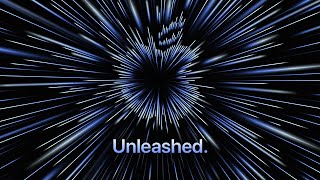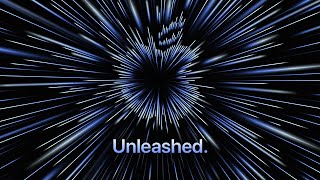The BEST Mac Apps For M1 Max MacBook Pro (2022!)
Channel: Andru Edwards
Category: Science & Technology
Tags: m1 macbook pro accessoriesapple m1 chiptop 5 mac appsbest mac apps for m1 max macbook prom1 mac appsm1 macbook air reviewwhat's on my macbook prom1 maxmacbook promacbook pro m1macbook pro 14best macbook pro accessoriesmac apps must havemacbook pro appsbest mac appsmacbook pro 2021m1 probest m1 mac appsapple m1 macbook airbest mac apps snazzy labsmacbook apps must havebest mac apps 2022m1 macbook pro appsmac apps
Description: Get the M1 Pro MacBook Pro: geni.us/macbookm1pro Get SanDisk SD Cards: geni.us/sandisksdxc Try Setapp: geni.us/setappmax These are the best apps I show in the video - they're some of my favorite Mac apps that you'll find for the M1 Max and M1 Pro Apple Silicon Macs - they are must haves for me: Bartender: geni.us/bartenderapp Reeder 5: geni.us/reeder Pastebot: geni.us/pastebot Backblaze: geni.us/freebackblaze PullTube: geni.us/pulltube BARTENDER Obviously the MacBook Pro has the notch in the center for the camera, giving even less space up there. So I use Bartender, which allows you to manage what shows up in your menu bar. The way I use it is I choose which icons I want to show all the time, and then anything not in that list gets hidden away. If I need to access it, I have it set to show more when I move my mouse over that area - and I can click on the Bartender icon to see my lower priority icons if I need access to them. REEDER This Mac app is my RSS reader of choice. When you subscribe to a podcast, the way that the new episodes just show up on your phone or computer is through RSS - and it works the same for web articles. So instead of visiting 100 Web sites every day or multiple times per day, I subscribe to their feeds and their new articles just show up here. Reeder has a really clean design that looks great on the Retina display of the MacBook Pro, and it just works really well - especially if you're into RSS as a way to consume all your media. PASTEBOT It's a really simple idea - whenever you copy something, it saves it. You can then access anything that you've copied previously and paste it into any app. You can save and organize frequently-used clippings into custom pasteboards and create keyboard shortcuts to access pasteboards and paste specific clippings. Pastebot’s search capabilities help locate specific copied/cut items quickly. BACKBLAZE The Backblaze Mac app provides unlimited online backup for your computer, and any external drives that you have connected to your computer, for just $6 per month. Not only that, but included in that price is a 30-day version history of every file. PULLTUBE This one is a simple Mac app that I use as part of Setapp, it lets you easily download video and audio from top streaming sites like YouTube, Vimeo, Facebook, TikTok, and so many more. If I need a piece of footage for a video, I can easily use PullTube to grab it, and it'll even transcode the video into MP4 or HEVC formats if I need it to. CHAPTERS 0:00 My Essential Mac Apps 0:55 Bartender Addresses that Notch 1:49 Reeder for RSS is Incredible 2:46 PasteBot next-level universal clipboard 3:47 SanDisk SD Cards for MacBook Pro 5:17 BackBlaze for backups 6:46 PullTube video downloader #MacBookPro #whatsonmymac #apple My Podcast - Geared Up: smarturl.it/gearedup SUBSCRIBE to my channel for the latest videos: youtube.com/user/gearlive?sub_confirmation=1 ------------------------------- JOIN THE TECHSQUAD, GET REWARDS: youtube.com/gearlive/join --------------------------------- WATCH THESE VIDEOS iPhone 11 Secret Features: youtu.be/9ziF3qOnlGc Samsung Galaxy S20 Camera Review: youtu.be/eFJQUB3h8FM 3 Years of Xbox Game Pass for $1: youtu.be/T3a73dsgAg0 --------------------------------- CONNECT WITH ANDRU gearlive.com facebook.com/Andru twitter.com/andruedwards instagram.com/andru pinterest.com/andru andru.tumblr.com snapchat.com/add/drusoicy --------------------------------- VIDEO GEAR I USE camera: Panasonic Lumix S1H - geni.us/panasonics1h audio: Sennheiser MKE600 Shotgun Mic - geni.us/mke600 computer: iMac Pro - geni.us/imacpros editing: Final Cut Pro X - geni.us/finalcutx MUSIC Background Music from Epidemic Sound: goo.gl/f5DsVN Outro: Edwin Soto --------------------------------- FOLLOW TECH NEWS FROM GEAR LIVE Web: gearlive.com Twitter: twitter.com/GearLive Facebook: facebook.com/GearLive Instagram: instagram.com/GearLive