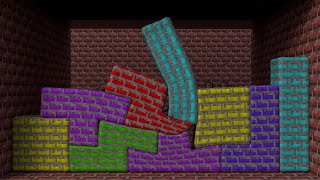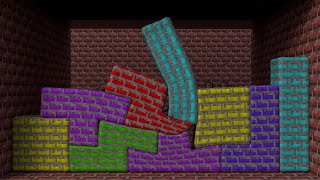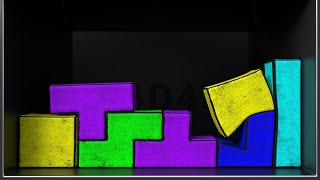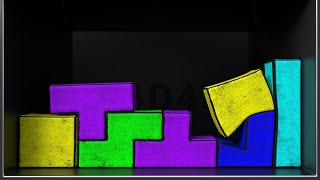Summit 56 - 4 Keyframe Lego Build - After Effects & ???
Channel: Mt. Mograph
Category: Film & Animation
Tags: keyframeslow polygeometric designmotion designadobe photoshop (software)hipstermt mographhipster graphicscharacter riggingc4dminimalobject transitionsalpha maskdesignshape animationgraph editoradobe after effects (software)slickgraphics (field of study)cartoonhipster motion graphicsmap foldmotion graphicsexpressionsanimationtutorialslow-polybasecampadobe illustrator (software)cinema 4dmorphmograph
Description: Summit 56 - 4 Keyframe Lego Build Only comfortable using 2D animation? Time to jump into 3D animation with style! I did my best to explain the basic workflow of Cinema 4D Lite - comes free with Adobe Creative Cloud subscription - and After Effects to create complex animations with minimal keyframes. We'll cover basic navigation, scene setup and animation. By leveraging the powerful Mograph module inside Cinema 4D your After Effects projects can only get better. By utilizing the two programs together you get the best of both worlds and will make yourself more valuable as a Motion Graphic designer. Leave a comment below if you'd like to see more projects and way more advanced techniques using Cinema 4D Lite in future Summits. I died a little inside creating this video, many tools/shortcuts weren't available in the Lite version of Cinema haha so I hope you find it useful because it was frustrating to make haha!I hope you enjoy this 30 minute tutorial and create your own sweet lego design! Let me know if you have questions! I'm happy to help. Like? Comment? Share? You rock! ---------------SUPPORT MT. MOGRAPH -------------------------- YOUR KEYFRAMES CAN DO MORE (free 7-day trial) mtmograph.com/midas AVAILABLE NOW - CHANGE THE WAY YOU ANIMATE! mtmograph.com/motion ----------------------------------------------------------------------------------