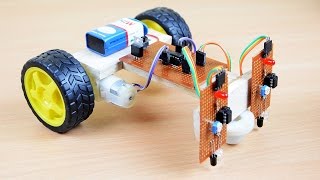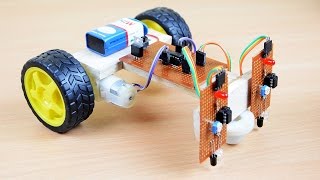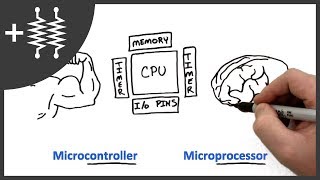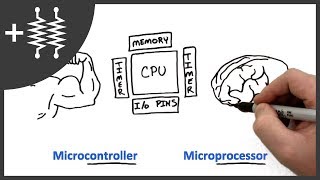Raspberry Pi Robots - Line Following - Episode 3
Channel: TheRaspberryPiGuy
Category: Science & Technology
Tags: motorelectronicsgadgetlineavoiderownnanoprojectinfraredguyraspberry pi (computer)tworobotcomputerschoolkit2gorobotstutorialtrackobstaclegcseonraspberryindustry (organization sector)pythonfollowergoitsircontroltechnologyavoidancefolloweasyarduino (brand)4tronixsoftware (industry)theroutepython (programming language)followingpisensorwirelessmathbasic
Description: Robots... Robots... Robots... Everyone loves robots. Not a single person doesn't. Fact. They are awesome. And here's how to make your own one! Welcome to Episode 3 of my latest Robots series! In this video I will show you how to make a robot follow a line all by itself. By the end of this video you will understand a Python program and be able to introduce another line following bot into the world in order to aid my plans of complete domination. Anyways! Watch the above for all the details. INFORMATION (Chronological order): First episode (Episode 1 - Basic Motor Control): youtube.com/watch?v=rESbe0dGbls Second episode (Episode 2 - Obstacle Avoidance) Pi2Go-lite: 4tronix.co.uk/store/index.php?rt=product/product&product_id=400 Panasonic Eneloops: amazon.co.uk/Panasonic-eneloop-BK-3MCCE-8BE-Batteries/dp/B00JZBX8DQ/ref=sr_1_1?ie=UTF8&qid=1419755694&sr=8-1&keywords=panasonic+eneloop Recently price cut Model B+: raspberrypi.org/price-cut-raspberry-pi-model-b-now-only-25 My WiFi dongle: thepihut.com/products/usb-wifi-adapter-for-the-raspberry-pi My GitHub repo: github.com/the-raspberry-pi-guy/robot COMMANDS: 1) Navigate into the correct directoy (from the default one) with the command: cd robot/pi2go 2) Update the robot software in order to grab the latest program, line_follower.py. Use the command: git pull 3) Look at the program with the command: nano line_follower.py 4) RUN the program with the command: sudo python line_followerr.py Thank you for watching! Make sure you stay tuned by subscribing! Don't forget to like, share and comment! The Raspberry Pi Guy Y U NO SUBSCRIBE?!