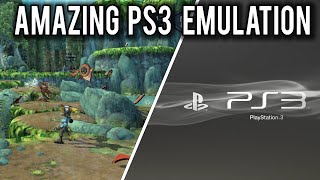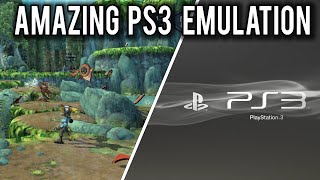PS3 Emulator - RPCS3 Complete Guide!
Channel: Simply Austin
Category: Gaming
Tags: rpcs3 emulatoremuemulator ps3rpcs3 gamesemunationemulator downloadhow to setup rpcs3ps3 emulator guideps3rpcs3 guiderpcs3 ps3playstation emulatoremulator pcplaystation 3 emulatorrpcs3 unchartedofficial emulatorrpcs3 tutorialemunation rpcs3rpcs3 god of warrpcs3 settingsrpcs3 install guideemulationrpcs3 persona 5rpcs3 4kps3 emulatorsimply austinrpcs3 full setupemulatorhow to install rpcs3rpcs3 pcrpcs3 installrpcs3
Description: In this full RPCS3, the PS3 Emulator installation guide, we will setup everything you need to get all compatible games working. 4K MAX SETTINGS, all game types, all settings and everything you need to know to get the most from your setup! This video is very indepth. It is made so that anyone who even just has a basic understanding of PCs can follow and by the end of it, you will be completely up to speed on how and wehy everything works. Spend 30 mins now doing this properly, or watch a 10 min tutorial and spend the next 2 hours Google'n why games dont work as they should.... your choice! *TIMESTAMPS:* 00:55 - Requirements needed to use this Emulator 02:36 - Emulator Install 08:44 - Controllers Setup 11:49 - Installing Games 16:19 - Configuring Games and Emulator Settings 25:25 - Installing PSN, Emulator and PKG type Games *JOIN THE SIMPLY AUSTIN MEMBERS CLUB:* patreon.com/simplyaustin If you would like a new video covering anything you have in mind or have any issues let me know in the comments bellow :D -------------------------------------------------------------------------------------------------------- ------------------------------------ MY SET OF LINKS ------------------------------------- -------------------------------------------------------------------------------------------------------- Please subscribe to my channel, I try to release everything you need to get setup for your gaming pleasures, plus more home made treats :) DISCORD SERVER: discord.gg/G4DY5r5 STEAM GROUP FOR GAMING WITH ME: steamcommunity.com/groups/SimplyAustin MY NEW TWITCH CHANNEL, MAKE SURE YOU FOLLOW AND SUB twitch.tv/simply_austin HERE IS THE FACEBOOK LINK facebook.com/simplyaustins TO FIND OUT ABOUT EARLY RELEASES OF MY FEATURES twitter.com/SimplyAustins MY WEBSITE: simplyaustin.club DONATIONS TOWARDS MAKING MORE VIDS LIKE THIS patreon.com/simplyaustin --------------------------------------------------------------------------- --------- LINKS USEFUL FROM THIS VIDEO ---------- ---------------------------------------------------------------------------- OFFICIAL RPCS3 WEBSITE: rpcs3.net OFFICIAL SONY PS3 FIRMWARE DOWNLOAD: playstation.com/en-gb/get-help/ps3-system-software ENSURE YOUR DRIVERS FOR YOUR PC ARE UP TO DATE! Nvidia: nvidia.com/Download/index.aspx?lang=en-us AMD: support.amd.com/en-us/download VS: support.microsoft.com/en-us/help/2977003/the-latest-supported-visual-c-downloads TEXT VERSION OF INSTALL GUIDE: rpcs3.net/quickstart GUIDE I USED TO CFW MY PS3: youtube.com/watch?v=nSJK5vdYKIc (*Video may now be outdated in terms of what PS3's can be CFW'd. When I did it only older gen PS3's could be done. I hear now ALL PS3's can be done... so stick with the video to find out if yours is with the check he links to in the vid!*) -------------------------------------------------------------------------- -------------------------------------------------------------------------- WARNING!: This video in regards to Emulation is made to encourage you to play your BACKUPS. In other words, THE GAMES WHICH YOU ALREADY OWN!. Please do not emulate any games which you do not already have on any systems which you do not own. Unless of course they are abandon/free-ware due to license or age. Emulation for me is not about playing games I do not own. It is about playing games on another platform. In fact on my PC at 4k internal resolution 60fps with one controller... not having 200+ consoles set up with 600+ controllers tangled up! ESPECIALLY, do not sell anything to do with this scene or be stupid enough to buy anything from this scene. Support Developers (especially SEGA) and pay for what you play! -------------------------------------------------------------------------- CREDITS: Many thanks to the community for being involved in all this! MUSIC: OC ReMix - Robocop 3 Dutch ReMX OC ReMix - Final Fantasy XI Online 'Paradis' [Heavens Tower] by mv (Xavier Dang) OC ReMix - Sonic Cd Temporal Duality - djpretzel OC ReMix - Donkey Kong Country 'Focus' [Fear Factory] by DarkSim MENTIONS: Drunken Punk 800 (For being a great help!) youtube.com/user/JoeyDrunko RocketLauncher Team HyperSpin Team LaunchBox Team RetroFE Team Plus all the devs of all the emulators EVER. You do a great job! Please, if I missed anyone who would like to be part of the credits, please let me know and I will add. I do not take credit for much of the gameplay used in this video and would not like to miss anyones credit due to the 3rd party usage here on YT!