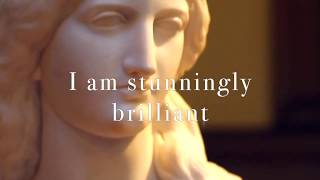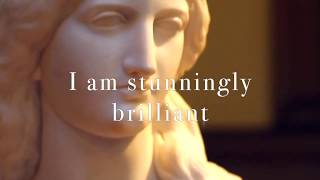Print and Cut Uninet iColor 560: How to Take FULL Advantage of Your White Toner Printer
Channel: Silhouette School
Category: People & Blogs
Tags: print and cut full page cricutsilhouette cameo 4 projectsmake vinyl stickers at homeprint adn cut uninet icolormake vinyl stickers without cricutprint and cut vinyluninet icolor 550 printersilhouette schoolmake vinyl stickers permanentuninet icolor 560 tutorialicolor 560 printingsilhouette cameo 4print and cut on silhouette cameo 4print and cut uninet icolorsilhouette cameo 4 stickersmake vinyl stickerssilhouette cameo 4 print and cut
Description: Why you should be doing print and cut with Uninet iColor 560...and how! | Silhouette School Blog 😍 If you're not pairing your Uninet iColor 560 with Silhouette CAMEO, you're only taking advantage of half the features of the printer! LINKs and MORE INFO👇 The Uninet iColor 560 can print Silhouette CAMEO registration marks..which gives you the ability to contour cut stickers, vinyl stickers, tags, labels and more! If you're not using your Uninet iColor 560 with Silhouette CAMEO 4 print and cut you're missing out! 🌟🌟Best Silhouette CAMEO 4 Bundle for Uninet iColor 560: shrsl.com/3bz0y Beginner Silhouette Print and Cut Tutorial: silhouetteschoolblog.com/2017/08/beginner-silhouette-print-and-cut-v4.html Looking for beginner Uninet iColor 560 tutorials? Watch and read these free Uninet training videos and tutorials from Silhouette School👇 🌟 Unboxing and Set Up of Uninet IColor 560: silhouetteschoolblog.com/2021/04/white-toner-printer-uninet-icolor-560.html 🎥 Intro to Uninet iColor 560 White Toner Printer Tutorial 🌟First Print on Uninet iColor 560: silhouetteschoolblog.com/2021/04/white-toner-printer-uninet-icolor-560.html 🌟 IColor ProRip Software for Beginners Tutorial: silhouetteschoolblog.com/2021/08/how-to-set-up-icolor-prorip-software.html 🎥 How to Print Your First T Shirt Transfer with Uninet iColor 560 (Part 1): youtu.be/9LstUptpHiQ 🎥 How to Apply White Toner Transfers with Heat Press (Part 2): youtu.be/0dcky9BmdVo 🎥 How to Marry iColor 2 Step Standard Material: youtu.be/Jg1CWLE1LNk 🔥 8 in 1 Swing Away Heat Press: shrsl.com/2yrcd afil 🤗 T Seal Finishing Sheet: shrsl.com/365hb afil 😍 iColor 2 Step Standard A Media: shrsl.com/32vp1 🙌 iColor 2 Step Standard B Media: shrsl.com/32vp6 🎥 Looking for more EDITED Silhouette videos from start to finish? 🎥 How about 1:1 Silhouette help? WE HAVE THAT TOO!! 👇 silhouetteu.com/pages/silhouette-videos-help SILHOUETTE PRINT AND CUT 👇 youtube.com/playlist?list=PLT9hB3BOKb_iorQC7CsuuwtMsBhneX4yW BE (OR BECOME) A SILHOUETTE BOSS LADY! With my CUTTING A PROFIT Vidoes & BEST SELLING Silhouette eBook 👇 🎥Videos: youtube.com/playlist?list=PLT9hB3BOKb_hRq9x1OH2PRmgpEZuEo2wL 😘 Cutting a Profit: The Ultimate Silhouette Guide to Running a Successful Business: ultimatesilhouetteguide.com/collections/frontpage/products/cutting-a-profit 🎥 SUBSCRIBE TO OUR YOUTUBE CHANNEL! It really helps us bring you more craft tutorials!! 👉 youtube.com/channel/UCaZAY89K6t0cOFNUN-9LXKw?sub_confirmation=1 #unineticolor560 #silhouetteprintandcut #makevinylstickers #silhouetteschool #freesilhouettevideos #freesilhouettetutorials #silhouettecameo4 #cameo4videos #craftvideos #howto #cricut #silhouettecameo #sublimation #heatpress #silhouettebusiness