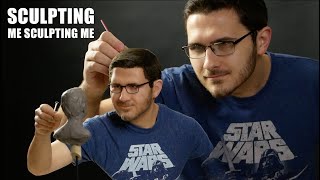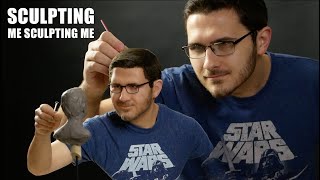Preparing Art and Screen Printing CMYK with Water-Based Inks
Channel: Ryonet
Category: Education
Tags: silk screeningprint lifecmyk printing processcmyk on a manual pressscreen printcmyk photoshopcmyk screen printingprinting cmyksilk screen printingt shirt printingwater based inks for textile printingwater based inkryonetaurora force inksscreen printing tutorialcmykt-shirt printinggarment printingwater based printingscreen print suppliescmyk color separation in photoshophow to screen printscreen printing
Description: Have you ever wanted to screen print CMYK, but didn't know where to start? Here's a crash course. In the video, print expert Colin Huggins shows you how to do CMYK color adjustments in Photoshop and how to screen print a photo in CMYK using water-based inks. Aurora Force Color Profile: scrnprntl.ink/AuroraColorProfile Color Correcting in Photoshop: PiXimperfect: simple way to color correct youtube.com/watch?v=KIrMZnsH2vk The complete Color Correction Process in Photoshop: youtube.com/watch?v=WvVonq05ahE RELATED PRODUCTS: Green Galaxy Aurora Force Inks: scrnprntl.ink/AuroraForce EZ Grip Squeegee: scrnprntl.ink/EZGripSqueegee Test Pellons: scrnprntl.ink/TestPellons 305 Mesh Count Screens: scrnprntl.ink/305MeshScreen SUBSCRIBE: scrnprntl.ink/RyonetYoutube CONNECT WITH RYONET Website: screenprinting.com Text RYONET to 81787 to receive occasional updates for sales, promos, and special events near you! *Standard Rates May Apply CONNECT ON SOCIAL Facebook: facebook.com/ryonet Twitter: twitter.com/ryonet Instagram: instagram.com/ryonet LinkedIn: linkedin.com/company/ryonet PROMO CODE Use promo code: YOUPRINT5 and save $5 on any order over $25. ABOUT RYONET Founded in 2004, Ryonet® is dedicated to empowering creative entrepreneurship in screen printing through industry-leading education, service and support. 00:00 Introduction 00:40 Resources for Color Separating CMYK 01:25 Fine Tuning Color Profiles 05:15 Gamut Warnings 08:20 Converting to CMYK 09:25 Correcting Colors 17:25 Final Adjustments 20:00 Printing Films 20:30 Printing the Design 25:52 Conclusion



![video thumbnail for: STEP BY STEP T-SHIRT BUSINESS [Tutorial]](https://i.ytimg.com/vi/xXdM0RARqw8/mqdefault.jpg)