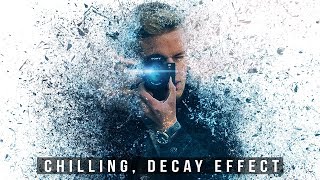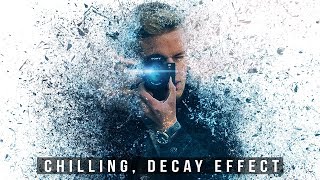Pet Pawtrait Painting - Photoshop Tutorial
Channel: Letsgettoit
Category: Howto & Style
Tags: pawtraithow-tophoto effectsphoto manipulationcat oil paintingrenaissance masterpiecepet pawtraitoil painting effectphotoshop tutorialsold paintingpetdog oil painting
Description: In this Photoshop Tutorial, we will see how turn your pet into an awesome oil pawtrait painting, by taking an old public domain oil painting and combine it with our precious pet, along with some Photoshop filters and adjustments to apply that old painterly look, to end up with a cool surreal oil painting that you can hang in your wall. 🔵PSD [for Patreons]: patreon.com/Letsgettoit/posts?filters%5Btag%5D=Pet%20Oil%20Painting%20PSDs —▷Become my Patron to support me make new tutorials: patreon.com/Letsgettoit ⭐️Check Out Envato Elements to get unlimited downloads and access millions of Creative Assets including Stock Photos, Photoshop Actions, Brushes, audio..and much more! 1.envato.market/c/2979767/298927/4662 —Assets: —➤IMPORTANT: Any contents are used for preview and tutorial purposes only. in case you want to use it you need to read the rules from the owners of this stocks. -Original Oil Painting 1→ unsplash.com/photos/ebZj66cxpO4 -Original Oil Painting 2 → fr.wikipedia.org/wiki/Fichier:Herman_Antonie_de_Bloeme_-_Baron_van_Omphal.jpg -Original Oil Painting 3→ unsplash.com/photos/wdHVAoxb4DQ -Dog 1 → unsplash.com/photos/5_nJw3UUgpQ -Dog 2 → unsplash.com/photos/zSCoQkrLMOE -Cat → unsplash.com/photos/yJozLVBxNA0 -Canvas Texture → unsplash.com/photos/xTaOPMa6wAE ◆◇◈ ✂Chapters: ▷Overview 00:00 ▷Intro 00:15 ▷Unlimited Resources 00:27 ▷Remove the head from the original painting 01:20 ▷Open the image of our pet 05:39 ▷Cut out the pet and blend it with the painting 06:08 ▷Add shadow 09:00 ▷Applying filters and adjustments to our pet 10:24 ▷Add the canvas texture 15:38 ▷Add sharpen 17:32 ▷Color Adjustments 18:24 ▷Final 20:18 ◇◇ on the web: —YouTube→ goo.gl/xBIhuH —Facebook→ goo.gl/LB1HbM —Instagram→ goo.gl/JyWTUv ------ Info: ●Photo Effects made in Adobe Photoshop CC (always the latest version) ●Video Editing made in Adobe After Effect and Camtasia for zooming and cursor highlights ●Screencast with Camtasia Studio 9 ------ Contact: E-Mail Jobeytut@gmail.com BLOG: →dR-DesignResources.blogspot.com #Photoshop #Pawtrait #PetPawtrait