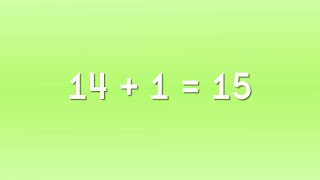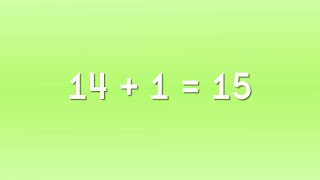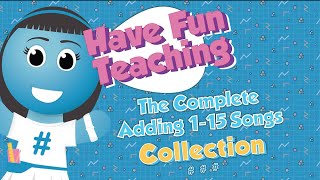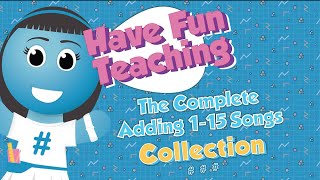New PocketGo 2! Adding Emulators & ROMS! Rogue CFW!
Channel: Tech James
Category: Howto & Style
Tags: addnew pocketgo 2micro sd cardmorepocket go 2 emulatorsnew pocket go 2 add emulatorsrogue cfwwindowspocketgo add emulatorspocketgo 2 adding emulatorshow to add more emulatorsadding more games to pocket go 2how to getpocketgo 2 emulators and romsaddingextralinuxpocketgo 2micro sdsd card
Description: Hi guys, Tech James here, In this video I’ll show you guys how to add more Emulators and ROM’s onto your New PocketGo 2! This video is for educational purposes only. ➤ (DiskGenius): diskgenius.com ➤ (PocketGo CFW): youtube.com/watch?v=OhR6lehQb8g ➤ (PocketGo): retromimi.com/products/new-pocketgo Music: Chuki Beats – Going Up (youtube.com/watch?v=hTmIFQARrLs) Music: Chill - Lo-fi Hip-Hop (youtube.com/watch?v=Pi15uaLENj8) Music: Chuki Beats - Tory (youtube.com/watch?v=wID7vgavHQk) Please Like + Subscribe This video can be removed. - Copyright Disclaimer Under Section 107 of the Copyright Act 1976, allowance is made for "fair use" for purposes such as criticism, comment, news reporting, teaching, scholarship, and research. creativecommons.org/licenses/by/3.0